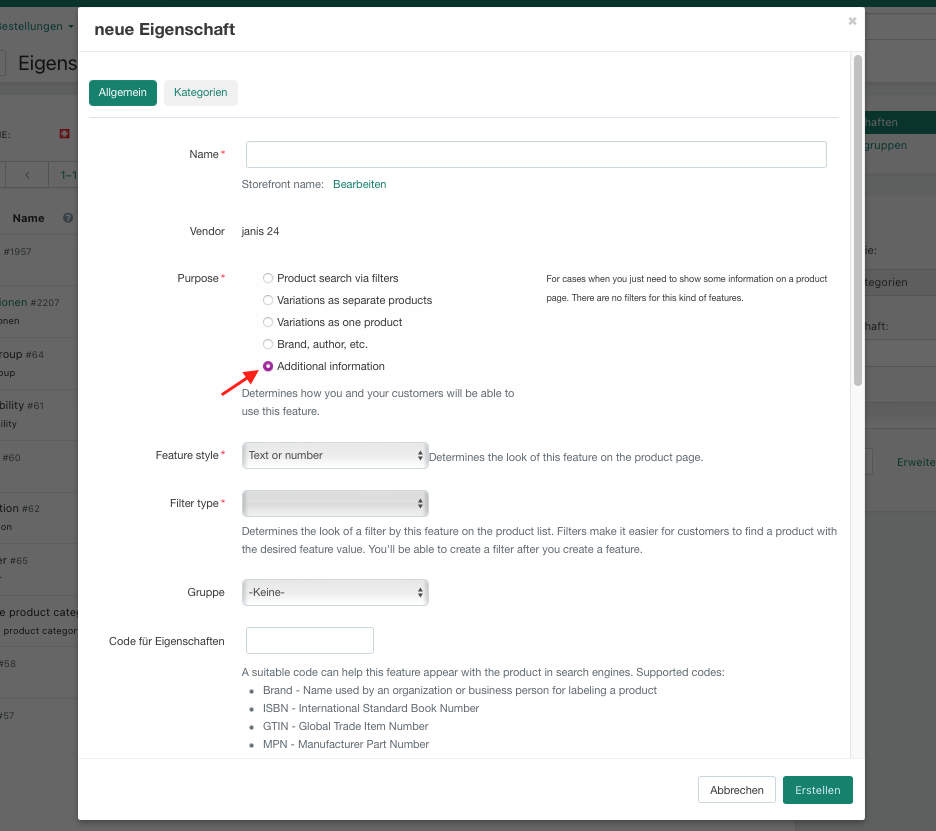1. In the dashboard, go under "Products" and click on "Attributes":
2. Click on the green button with the plus sign to add a new attribute:
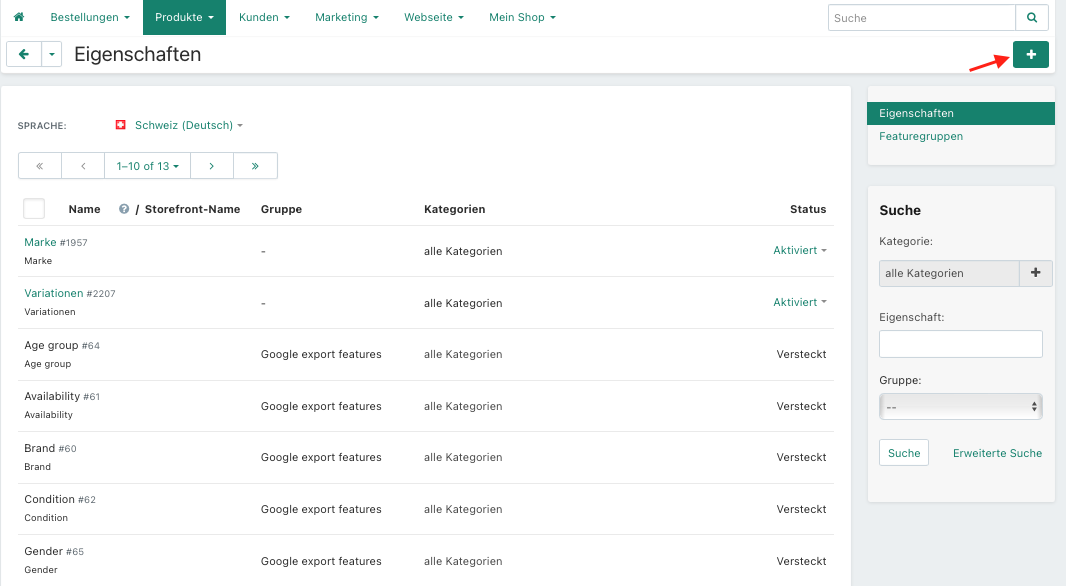
To learn how to create filters, go to the support article "Add product filter":
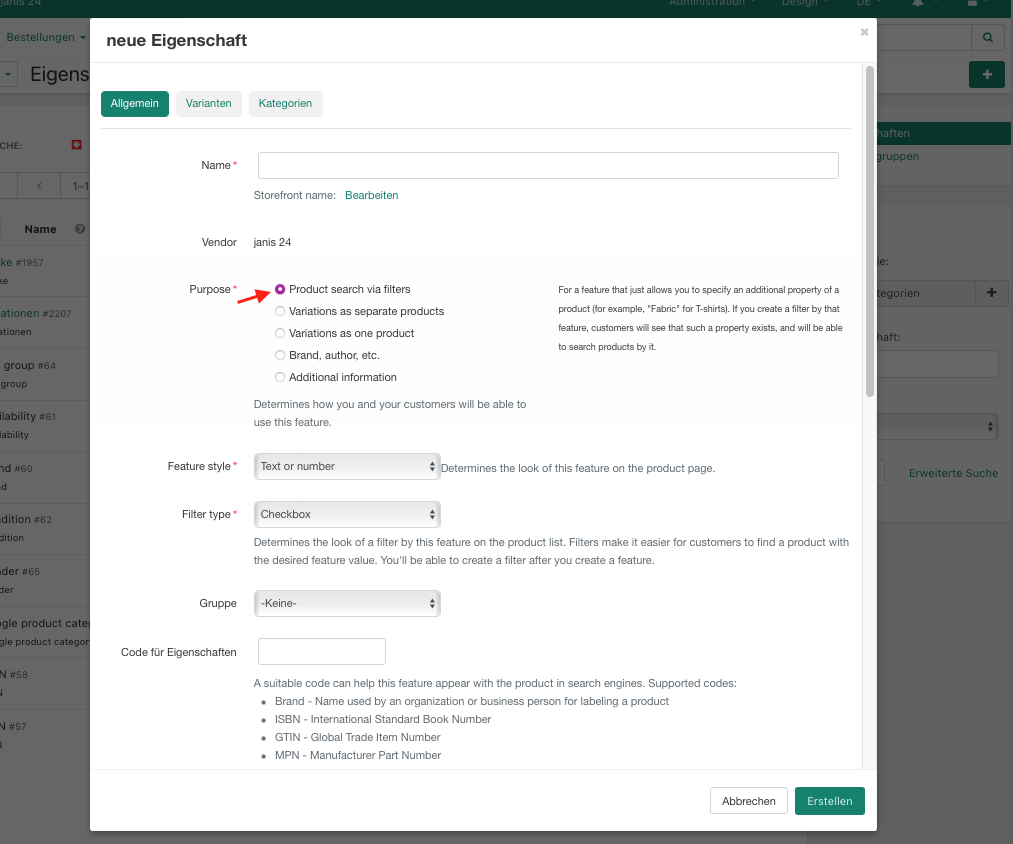
To learn how to create product variations, go to the support article "Create product variations":
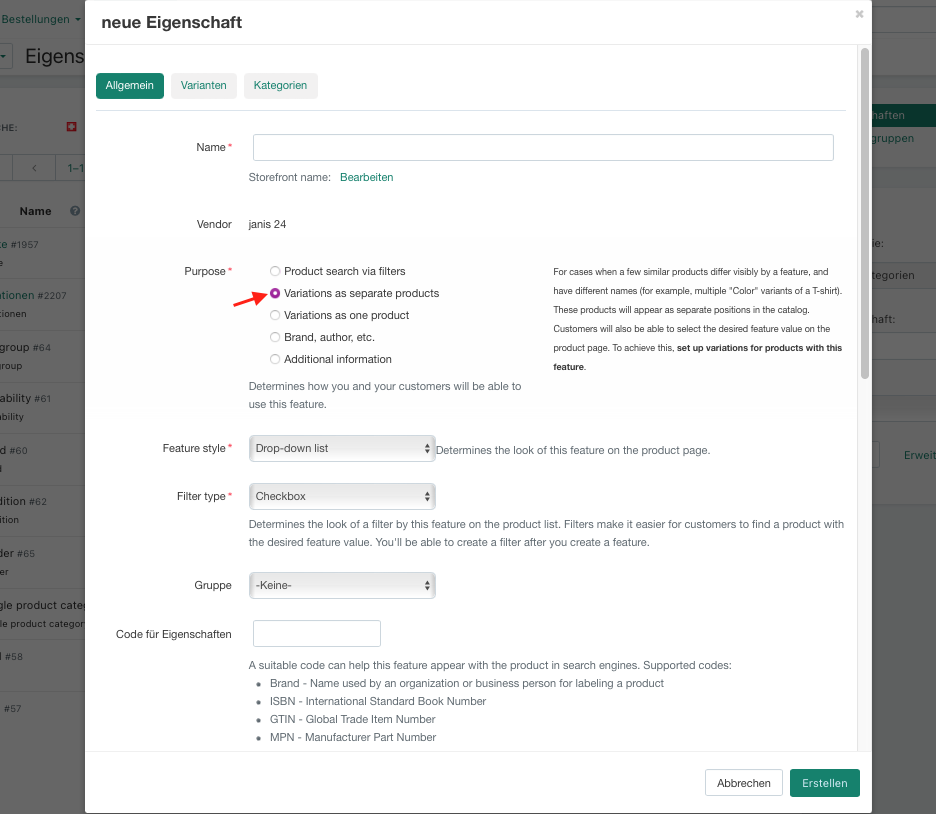
To learn how to add brands, go to the support article "Add brands":
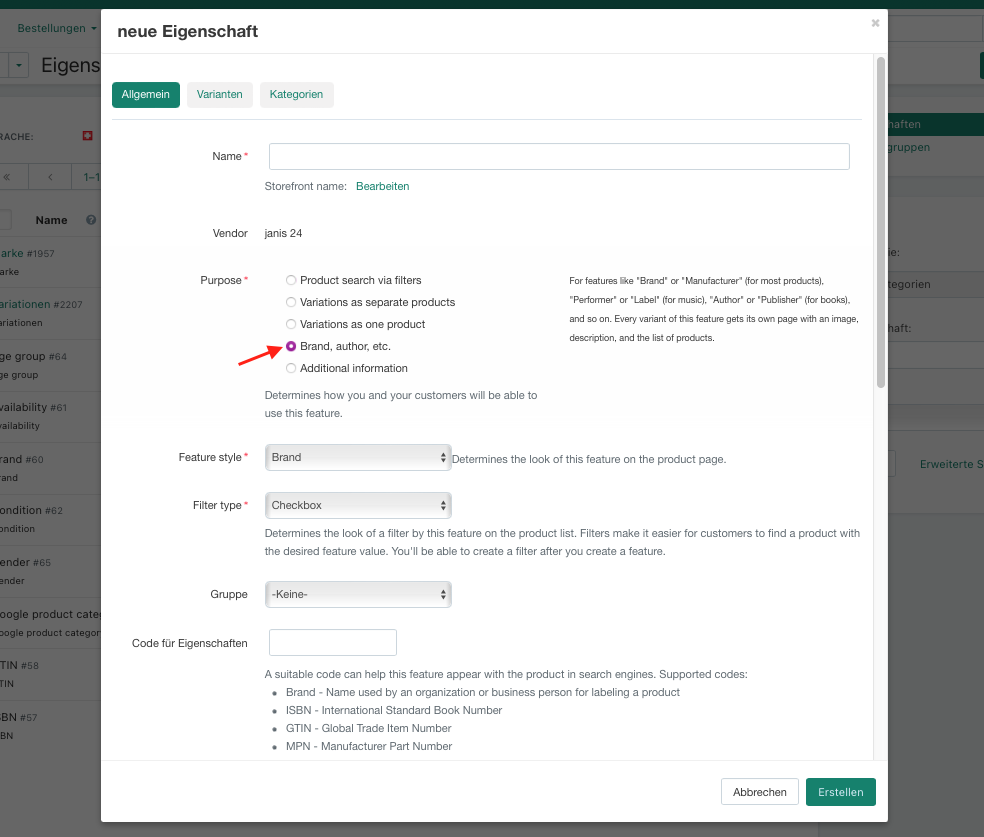
To learn how to add additional information, go to the support article "Add product information":