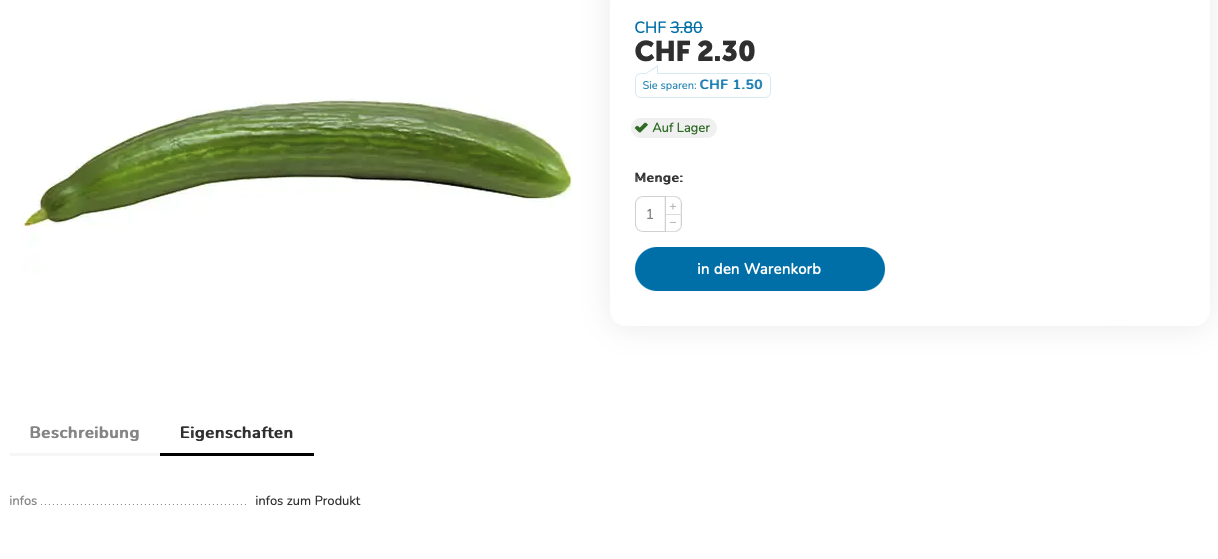1. Go to the "Products" menu and click on "Attributes". Click on the green button with the white "Plus":
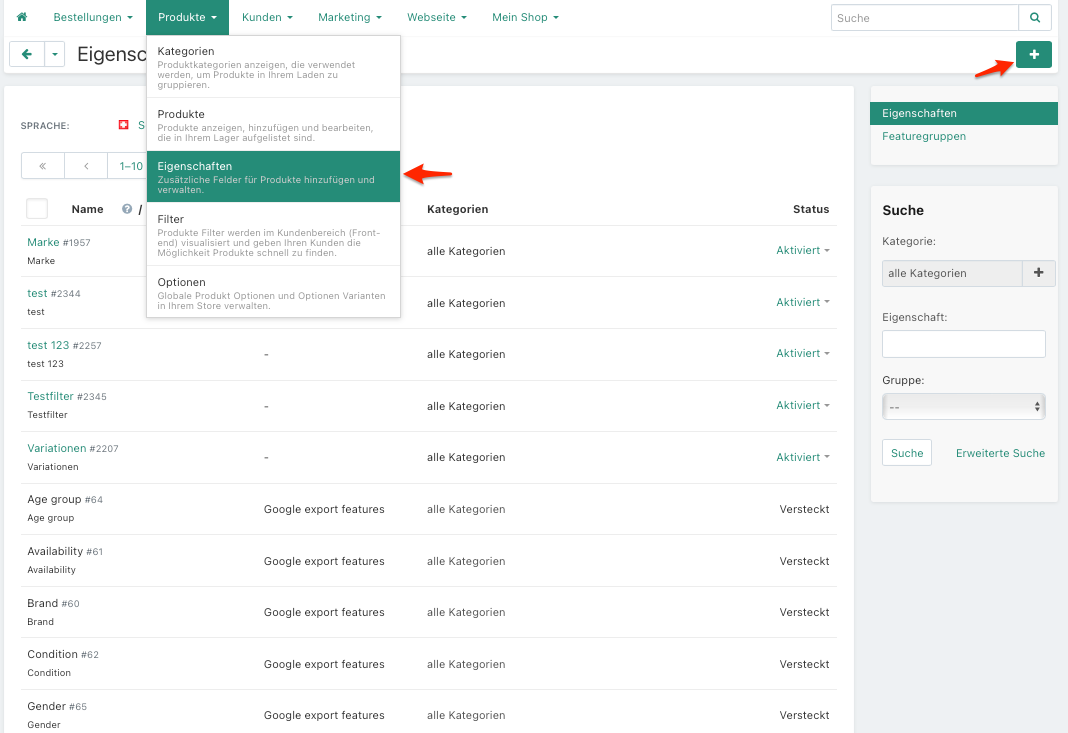
2. Enter a title (e.g., information). This title will appear in the product attributes. Select "additional information" to add details to the product. Click "Create":
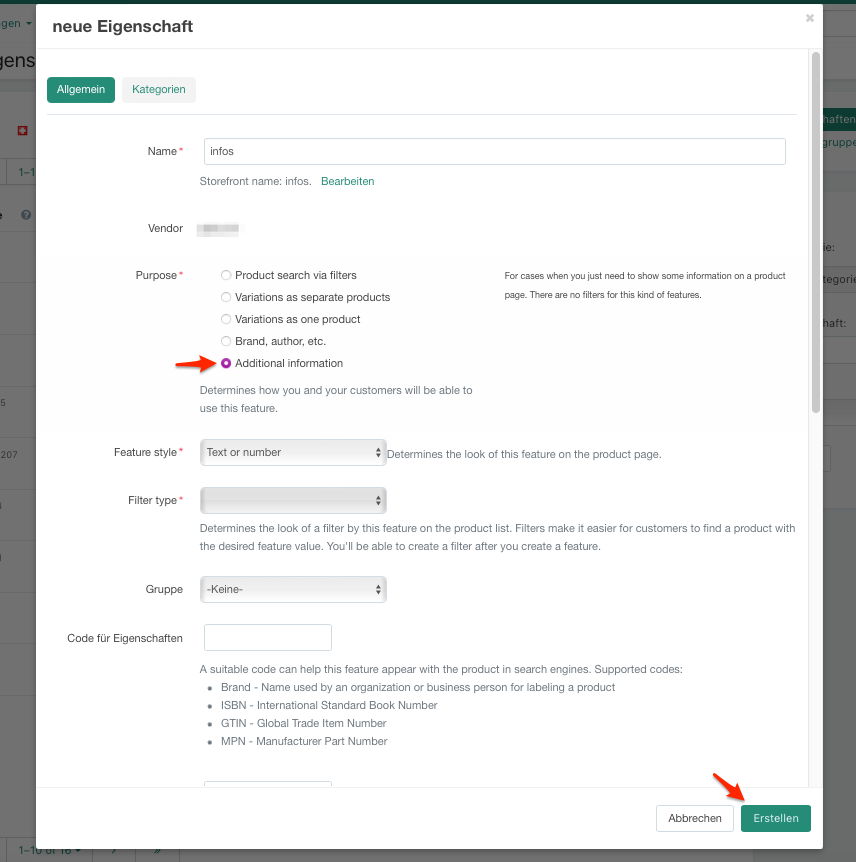
3. Check the box "Show in attributes tab" so that the information will also be displayed in the shop on the product page:
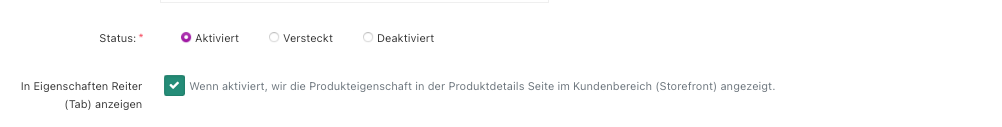
4. Go to the product where you want to add the information, and in the product settings, click on "Attributes". In the (information) field, you can add the additional details:
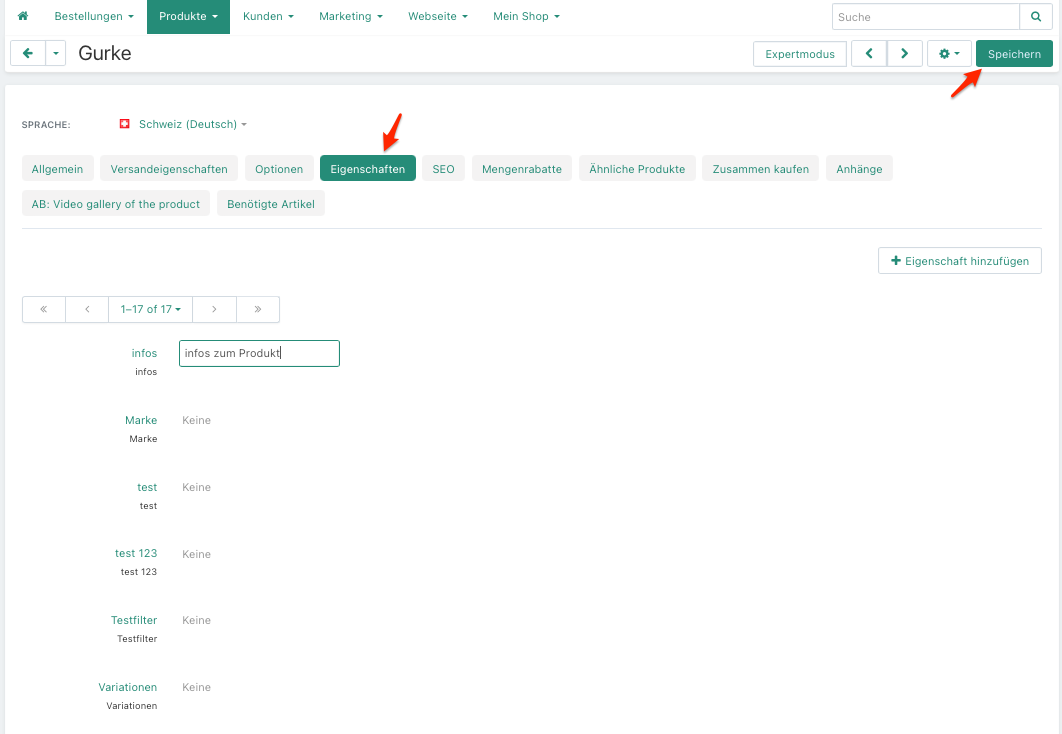
The information is displayed in the properties of the product in the shop: