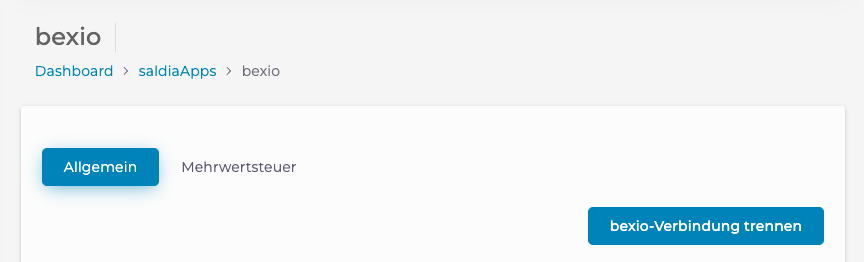In rare cases, it may happen that the access rights of the saldia integration to Bexio are lost. In this case, the integration must be set up again so that the data transfer works smoothly again.
Reconnect the Bexio app
Important: The current configuration of the Bexio interface does not need to be written down, as it is saved in the background and will be reloaded once the interface is reactivated.
- Open the administration interface: my.saldia.ch
- Select the menu item "saldiaApps" in the navigation.
- Search for the app "bexio".
- Click on the "Edit" button.
- Click on the "Disconnect Bexio Connection" button.
- Wait until the connection is disconnected.
- Click on the "Connect to Bexio" button.
- Log in to Bexio with your username and password.
- Grant your saldiaShop permission to access Bexio. To do this, click on the "Allow" button.
- saldia and Bexio should now be reconnected.