The KYC process is necessary for you to accept online payments. You enter your and your company's data so that they can be checked by experts.
The experts then decide whether online payments are approved for your shop.
This article is intended to help you through the KYC process.
Important! You may be rejected due to your assortment or parts of it. saldia cannot guarantee that you will successfully complete the KYC process.
- You can start the KYC process by pressing the highlighted button:
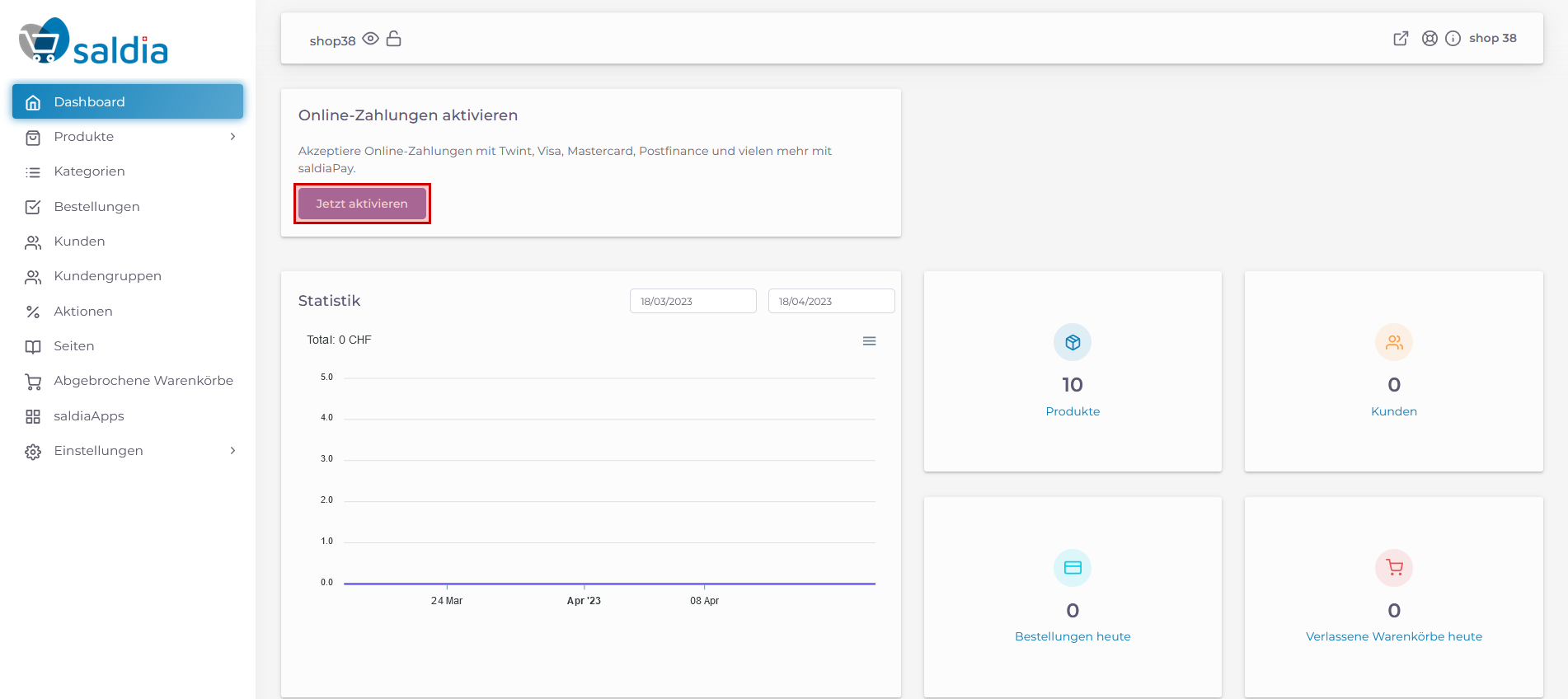
2. On the first page, you fill in information about your company:
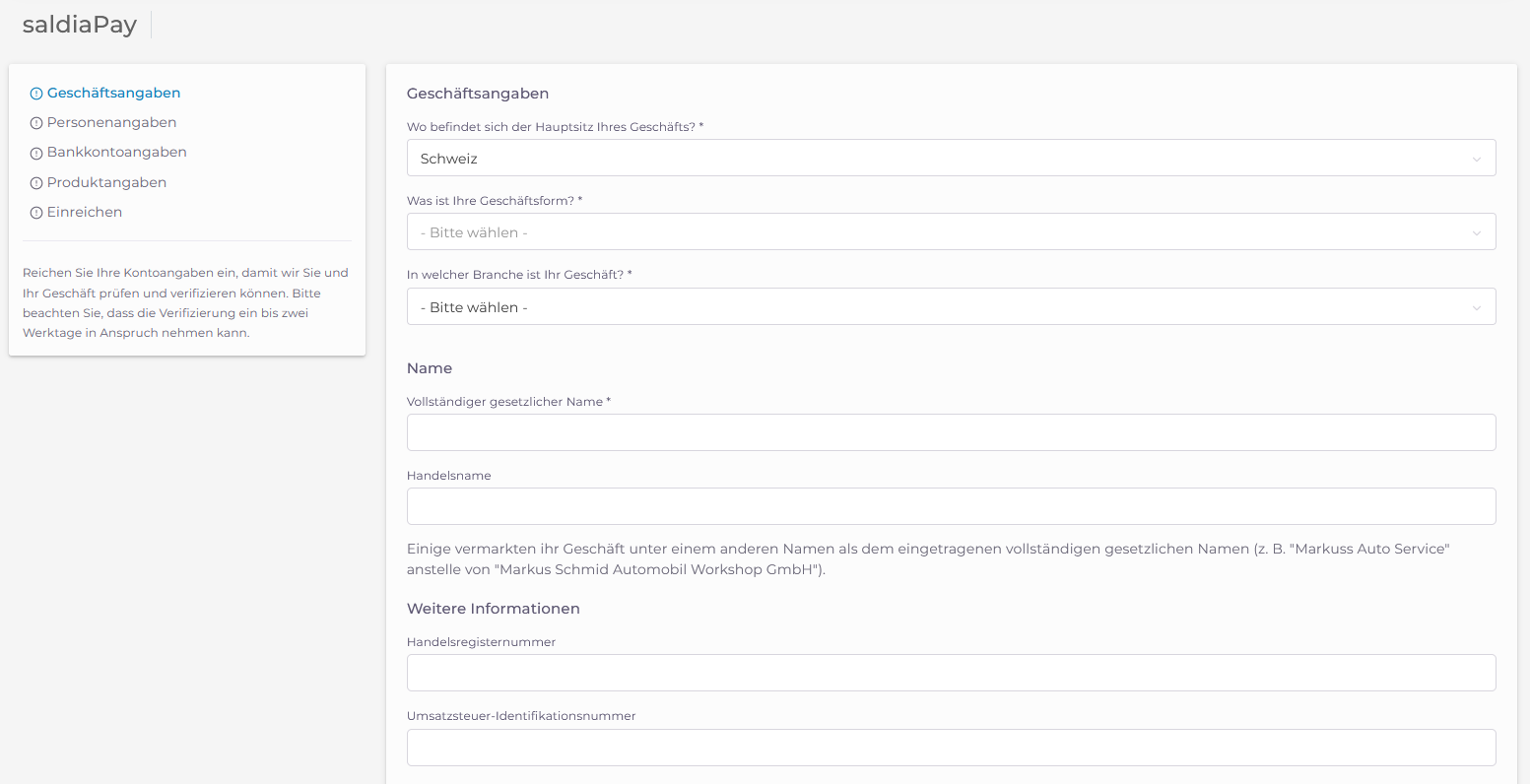
3. On the second page, you fill out information about yourself, the shop owner. There must be a responsible person for the shop in order for online payments to be activated:

4. On the third page, you provide the bank details to which the balance should be paid out. It must be a business account, and the name of the shop owner must be noted:
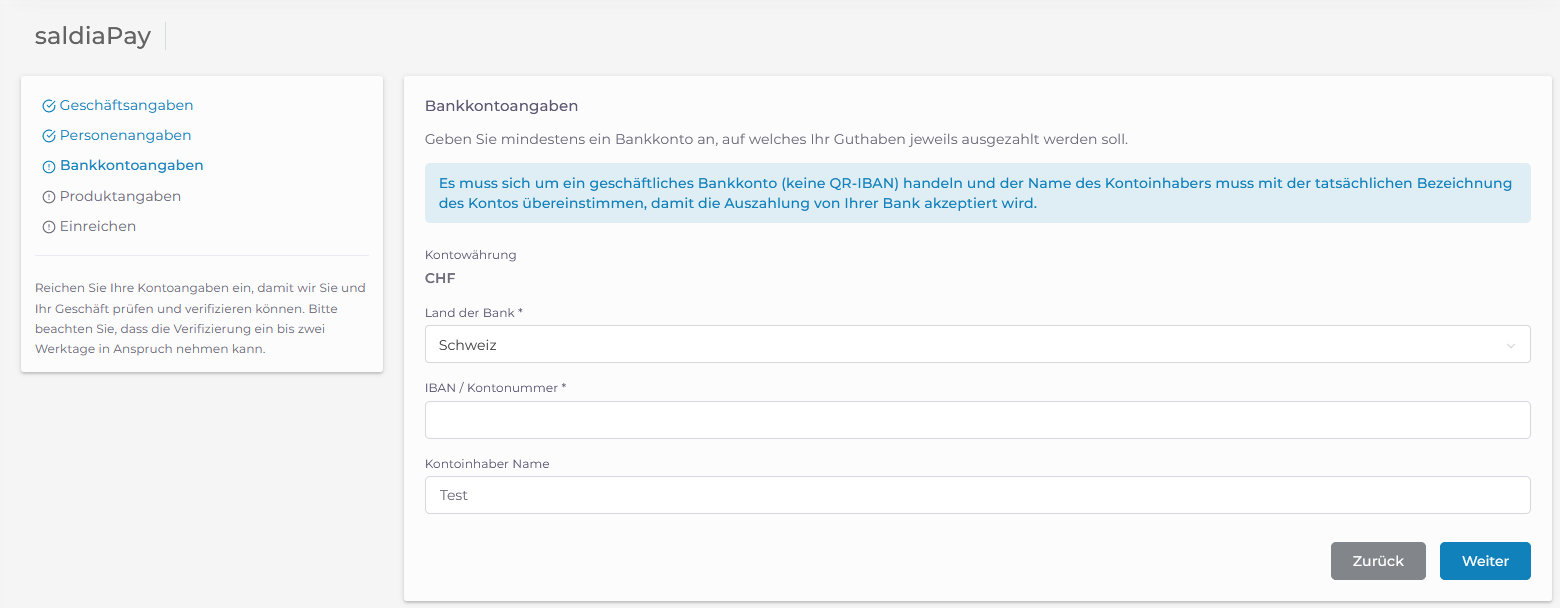
5. On the fourth page, you provide information about your range and the expected sales:
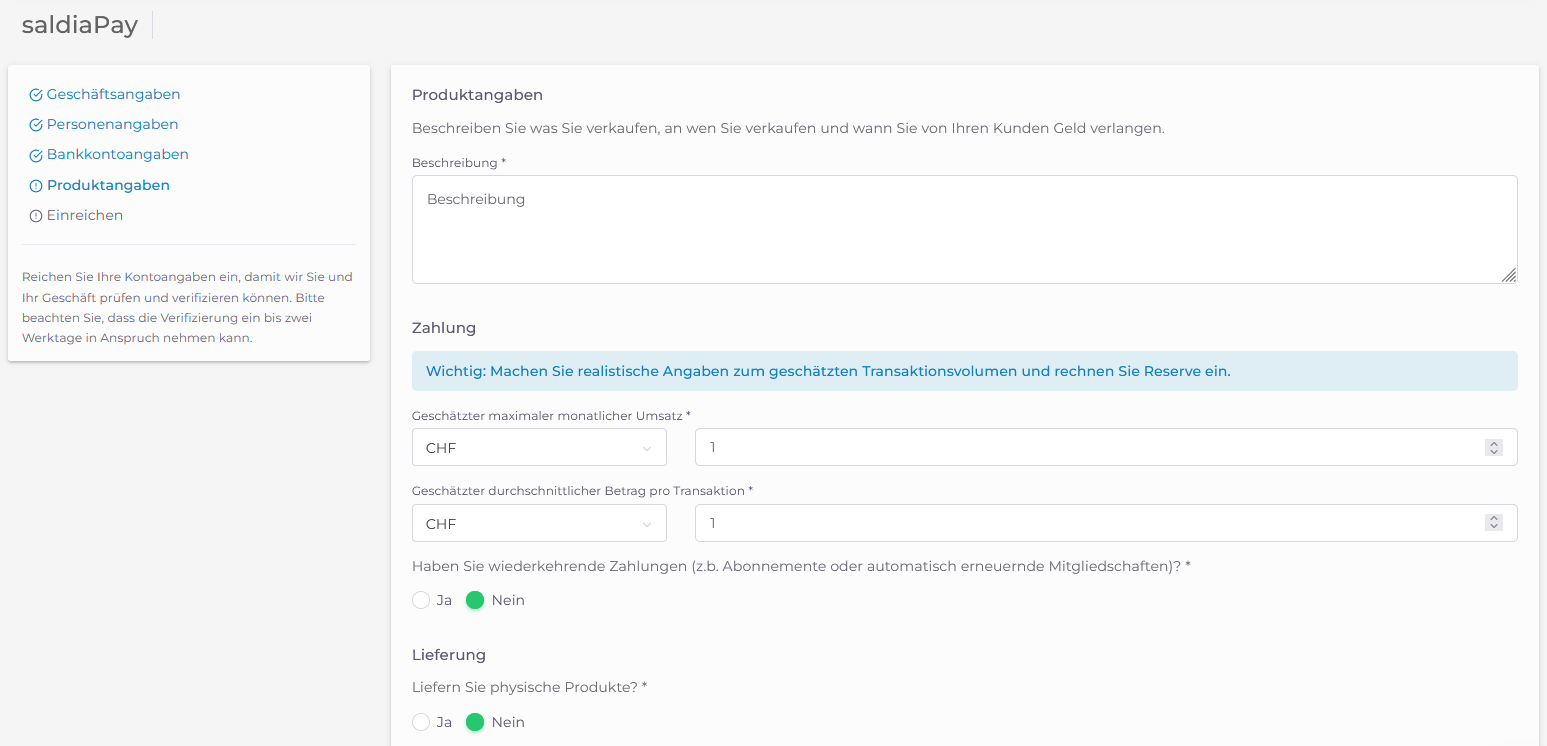
6. On the fifth and final page, you confirm the terms of use and submit your information to the experts for review:
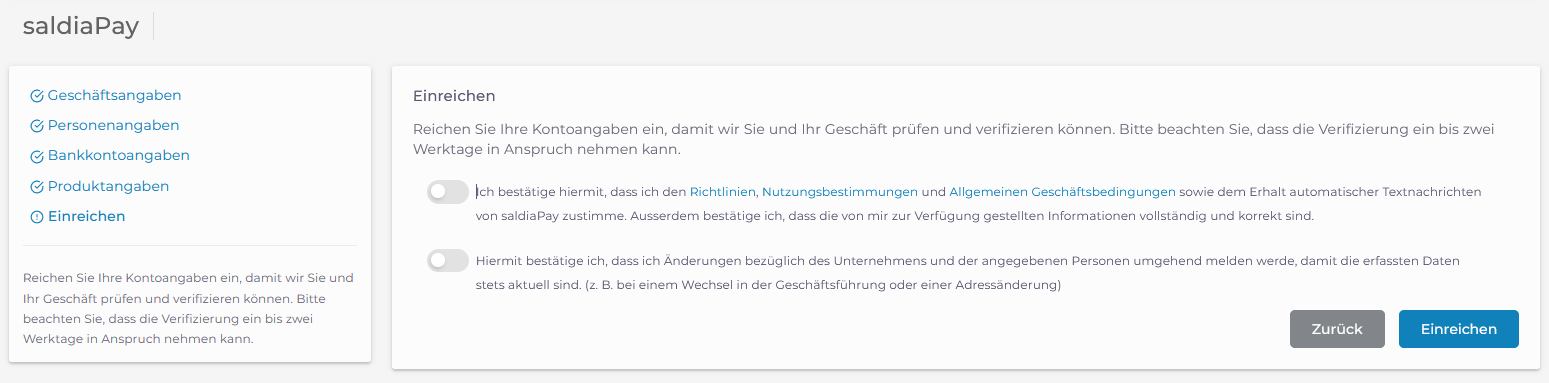
7. You have thus completed the KYC process.
You will receive an email from Payrexx during the next working days. If the KYC is incorrect or information is missing, Payrexx will inform you.
Follow the instructions from Payrexx to have your account activated. Once your account is activated, you can accept online payments.
