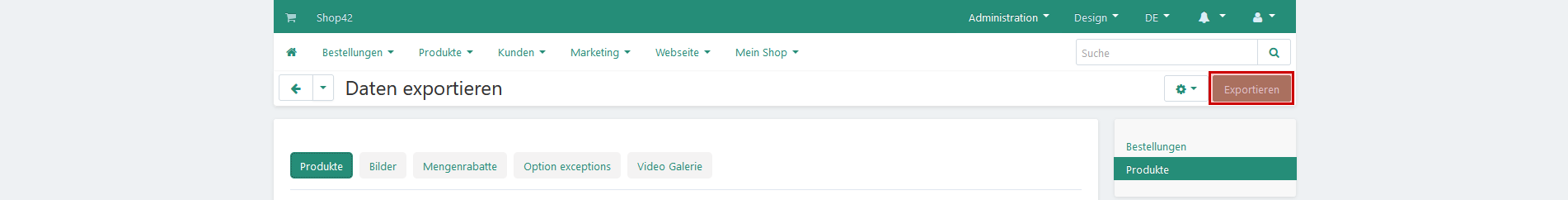You can independently export your product data.
1. First, navigate to the export settings via "Administration > Export Data > Products".
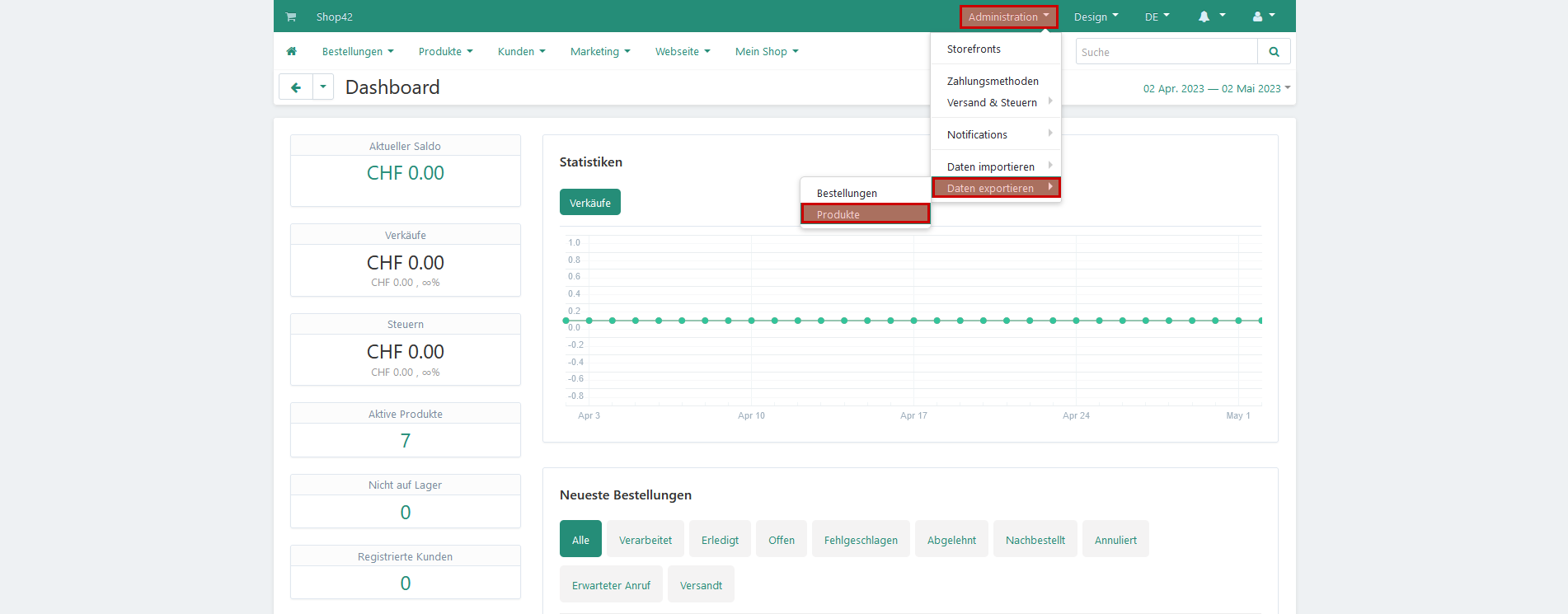
2. In this dropdown, you can select a template for export. There are some predefined ones included, but you can also create your own templates.
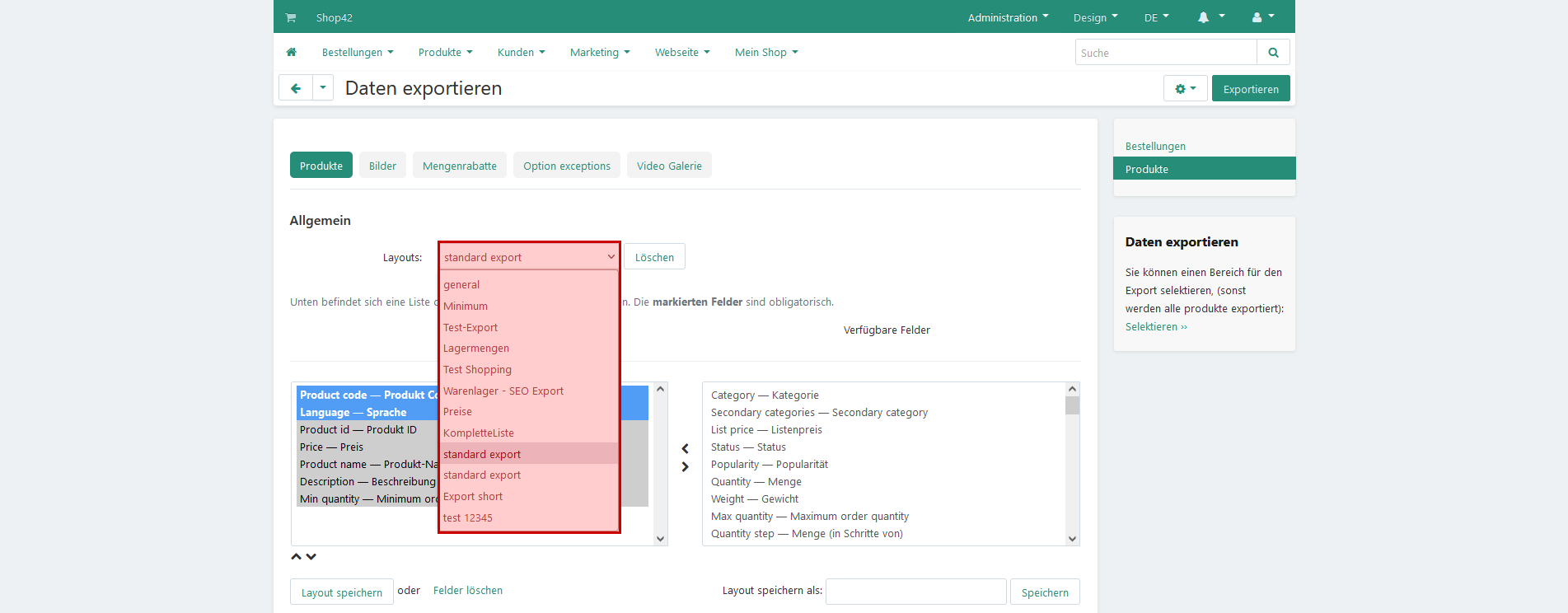
3. This field displays all the data that will be exported. In the field on the right, you will find all the data that you can select for export.
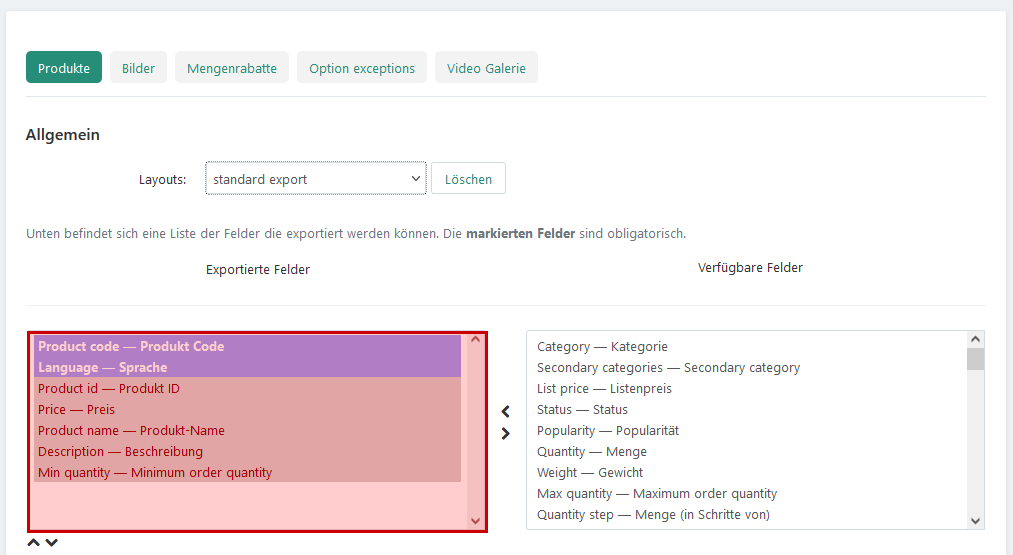
4. With these arrows, you can format the data according to your needs. First, select the type of data you want to edit, and then use the arrows to change its position.
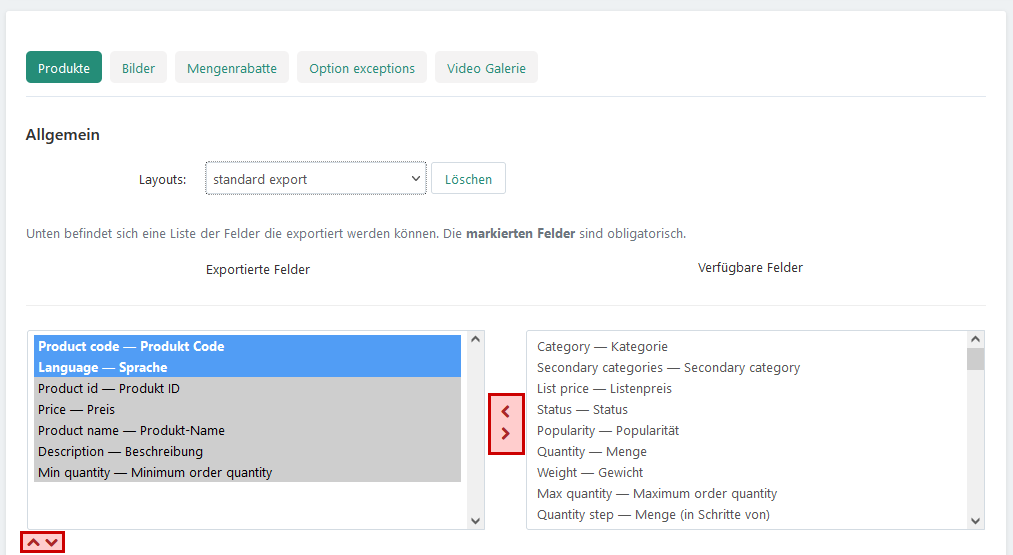
5. There are 4 additional tabs where you can select the data in this way.
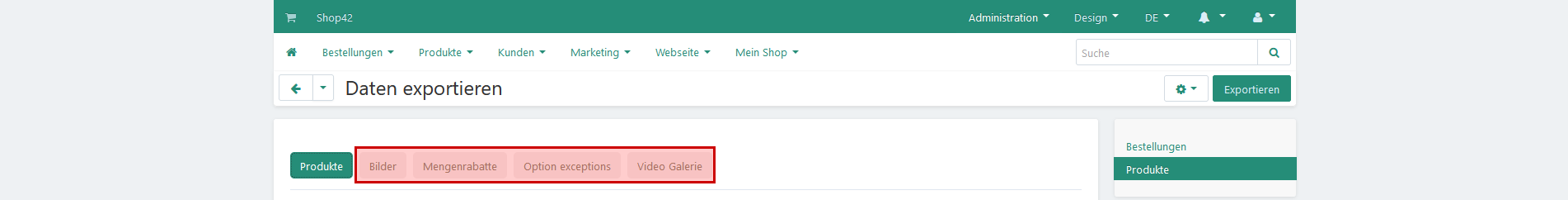
6. Once you have selected all the data, click the "Export" button in the top right corner. After that, you can download the CSV file.