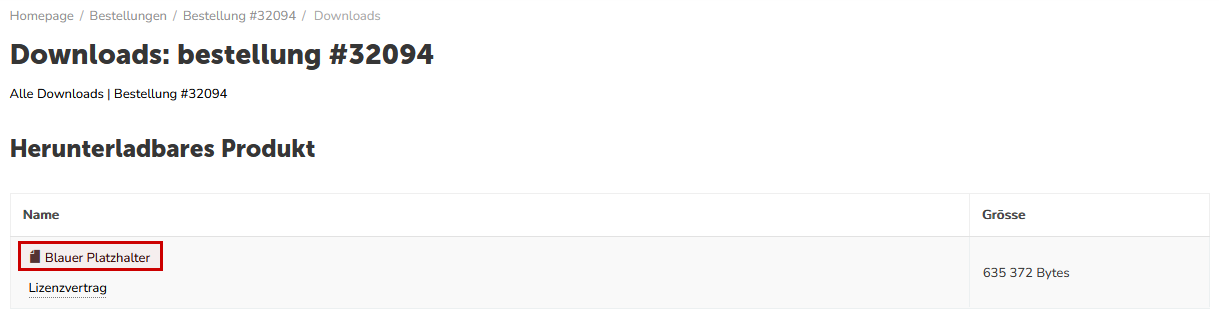You can offer products in your shop that can be downloaded directly after a successful purchase. This saves you shipping and packaging costs.
1. Navigate to the products and create a new product. If you have already created a suitable product, you can skip to step 3.
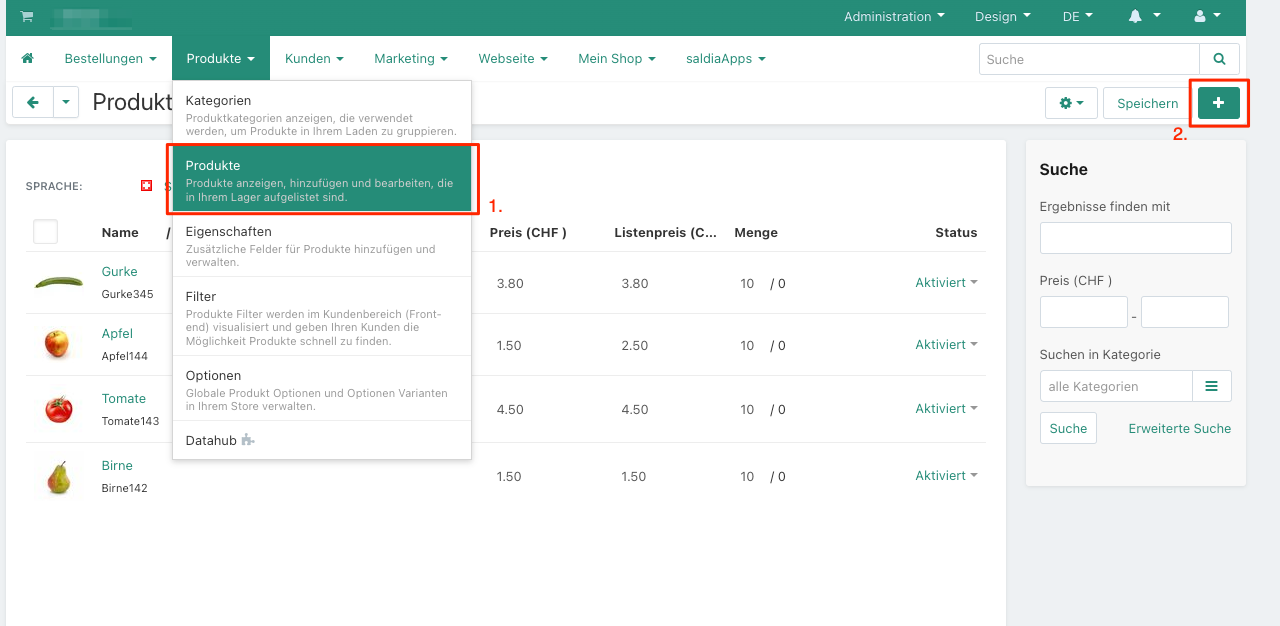
2. Enter the necessary product data.
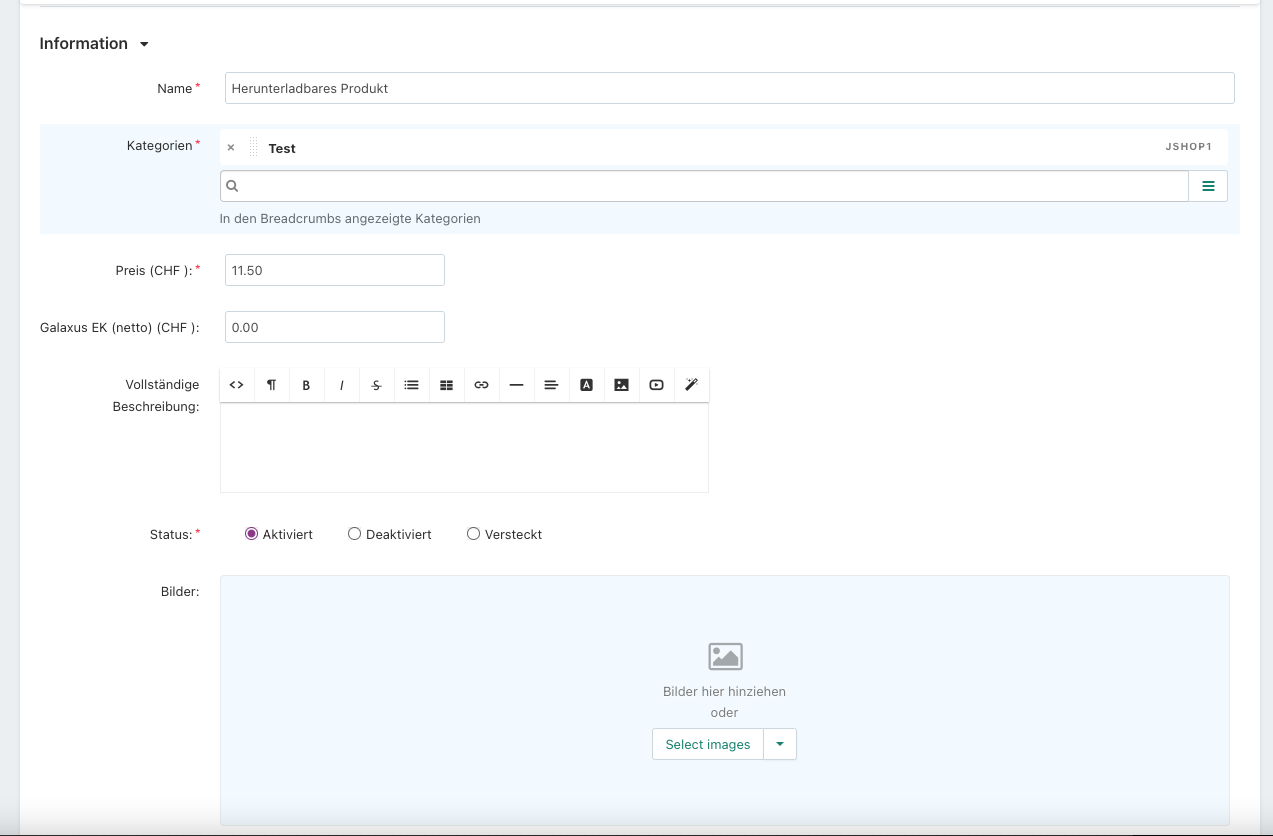
3. When creating the product, select the "Downloadable" option so that the product can be downloaded. If you want the download to be unlimited, you can also select the "Unlimited download time" option. If this option is not selected, the download link will expire after 30 days. Once you've done that, click on "Create."
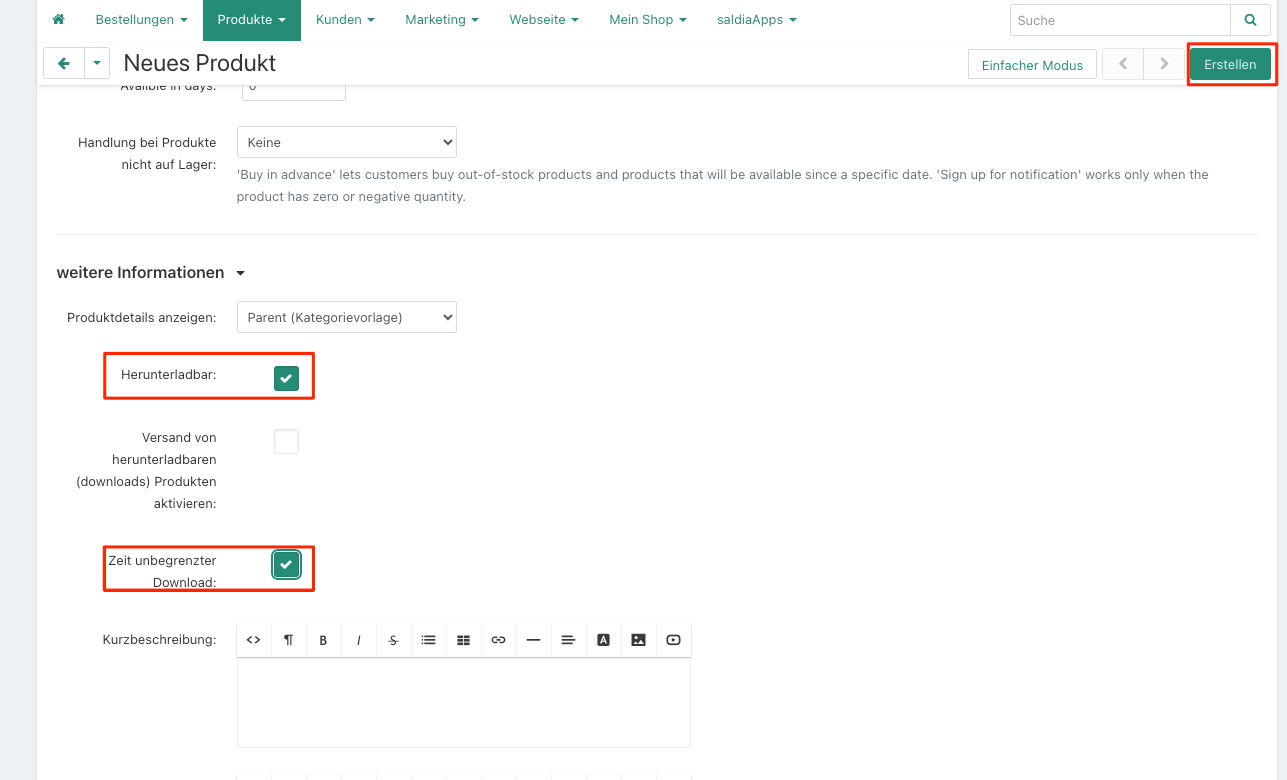
4. Go to the "Files for Sale" tab. There, under "Add File," you can attach the file that will be available to the customer after the purchase.
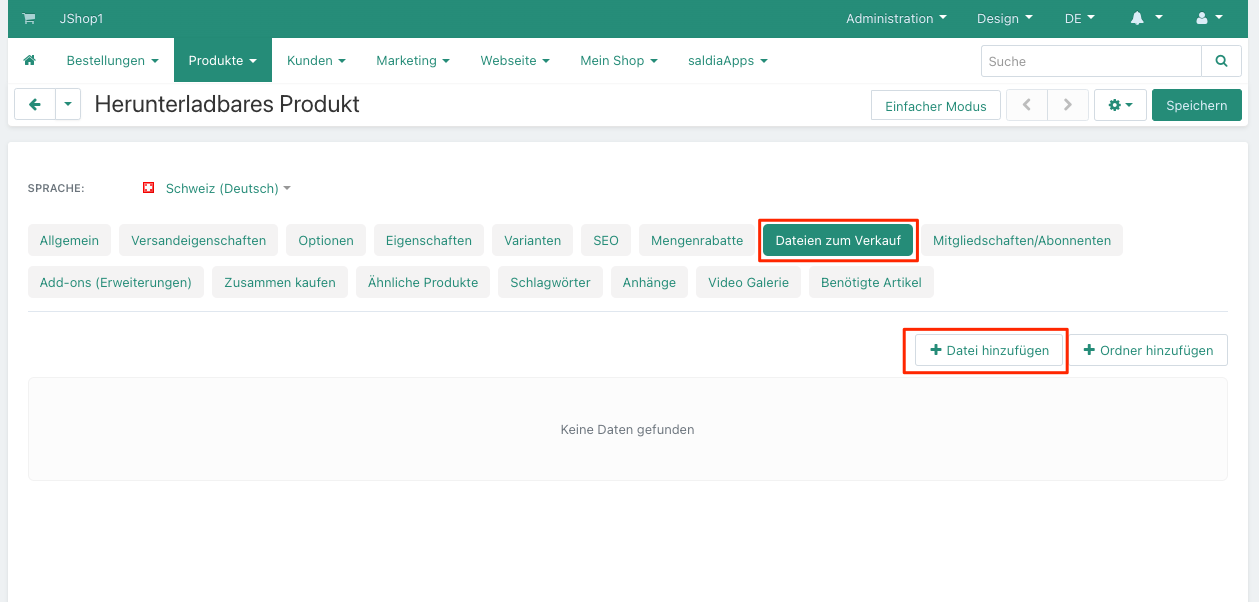
5. Now you can upload a file. This is where you add the file that the customer will be able to download after purchasing the product.
In addition to that, you can configure:
- From when the product can be downloaded:
- Manually: You need to manually enable the file in the order for the customer.
- Immediately: The customer receives the file directly after placing the order.
- After full payment: The customer can only download the file once the order has been fully paid.
- How many times the product can be downloaded.
- Whether a license agreement is required.
- What the license agreement consists of.
- A text that the customer should read before downloading the file.
Click on "Create" once you have made the settings.
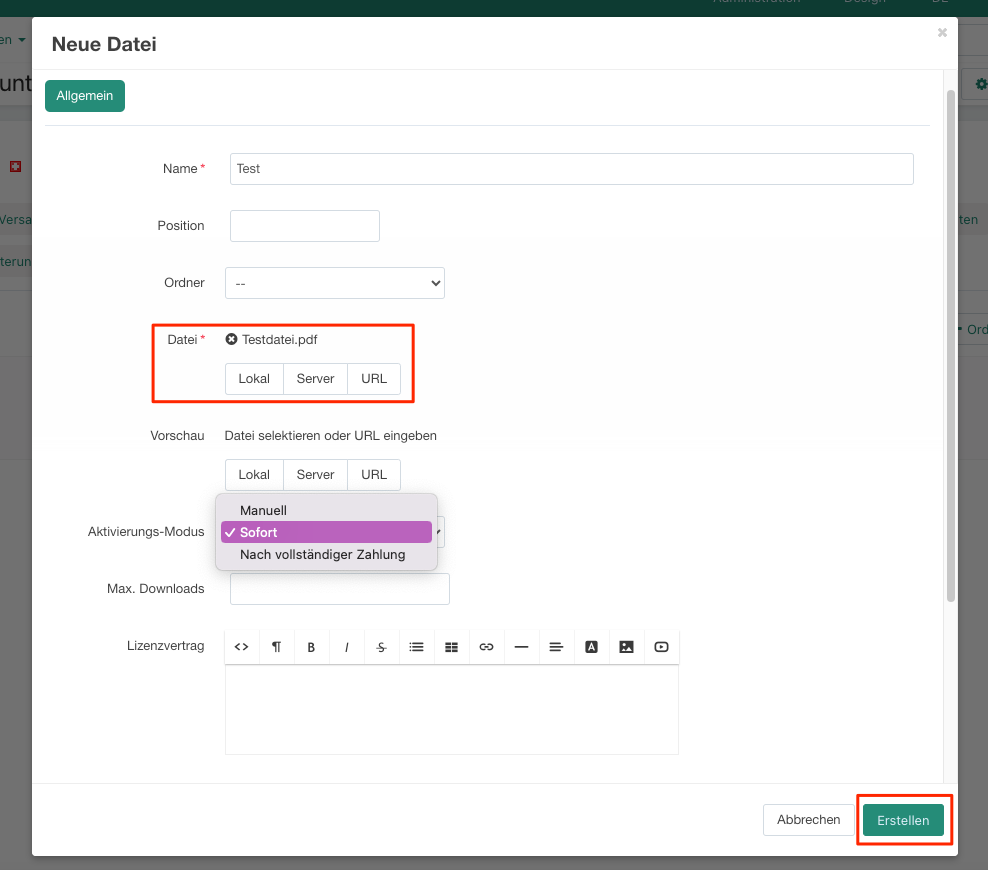
6. The product contains an additional text stating that the product is delivered electronically.
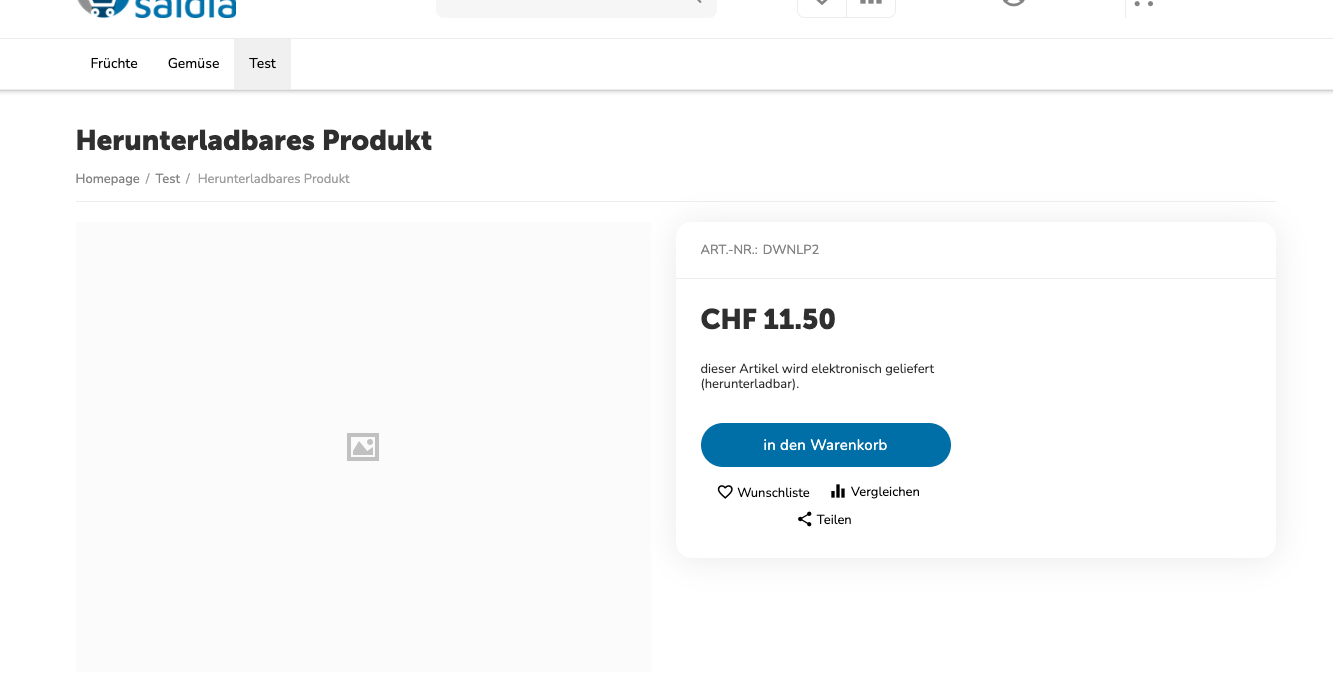
7. If you have added a license agreement, an additional checkbox will appear during checkout, which the customer must confirm before purchasing. The product's license agreement will be displayed next to it.
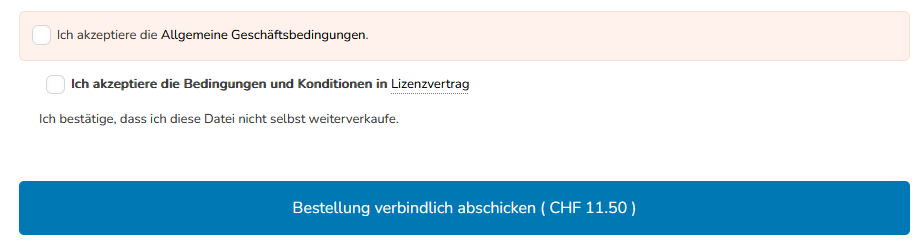
8. After a successful purchase, the customer can download the product when viewing their order.
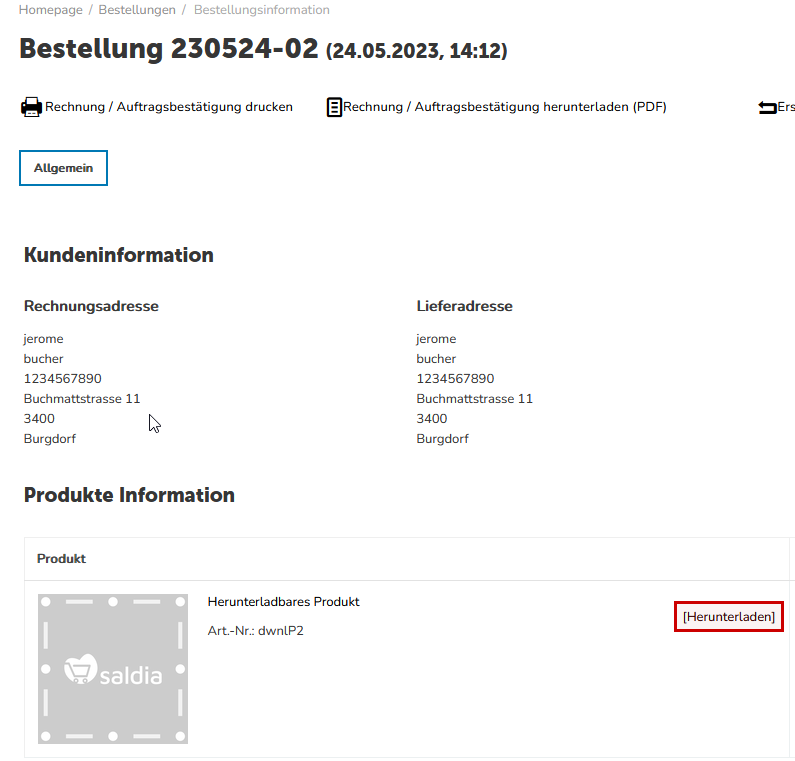
9. Depending on your settings, the download will be unlocked immediately after the purchase, after successful payment, or after you have released it.
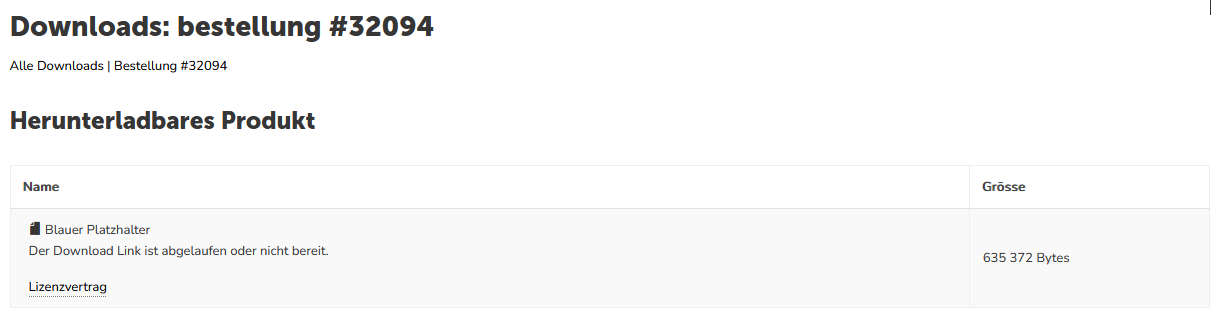
10. The customer can then download the file via this link.