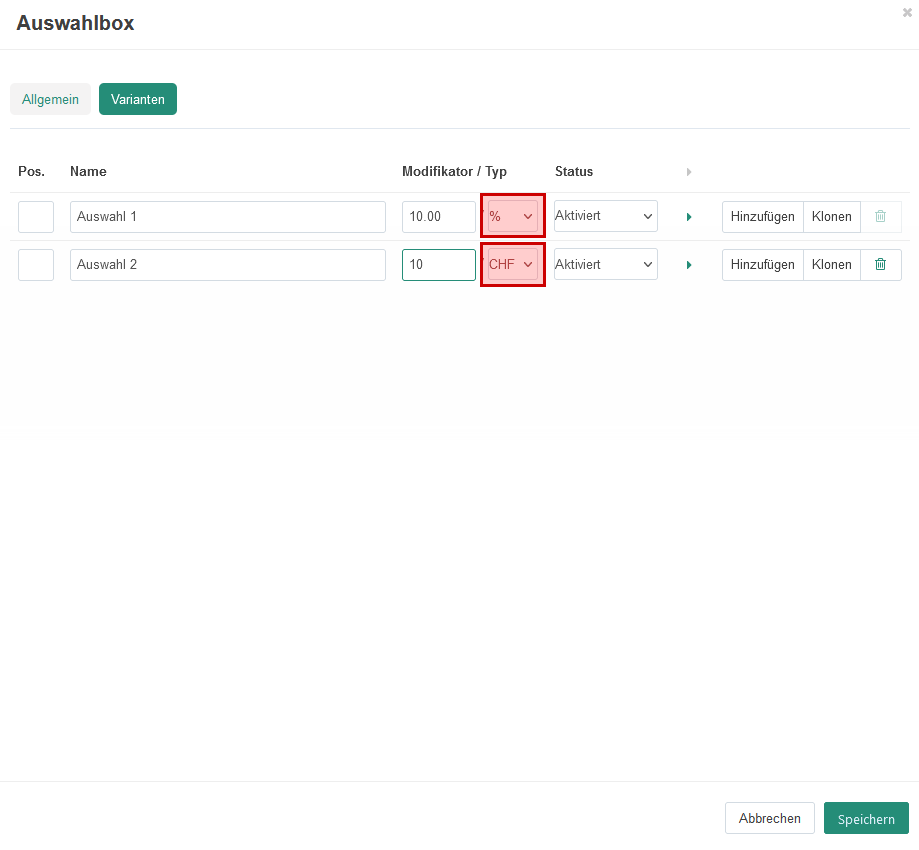You can create options that you can assign to your products. Options allow your customers to customize their products to suit their needs better.
1. Navigate to the options under "Products > Options"
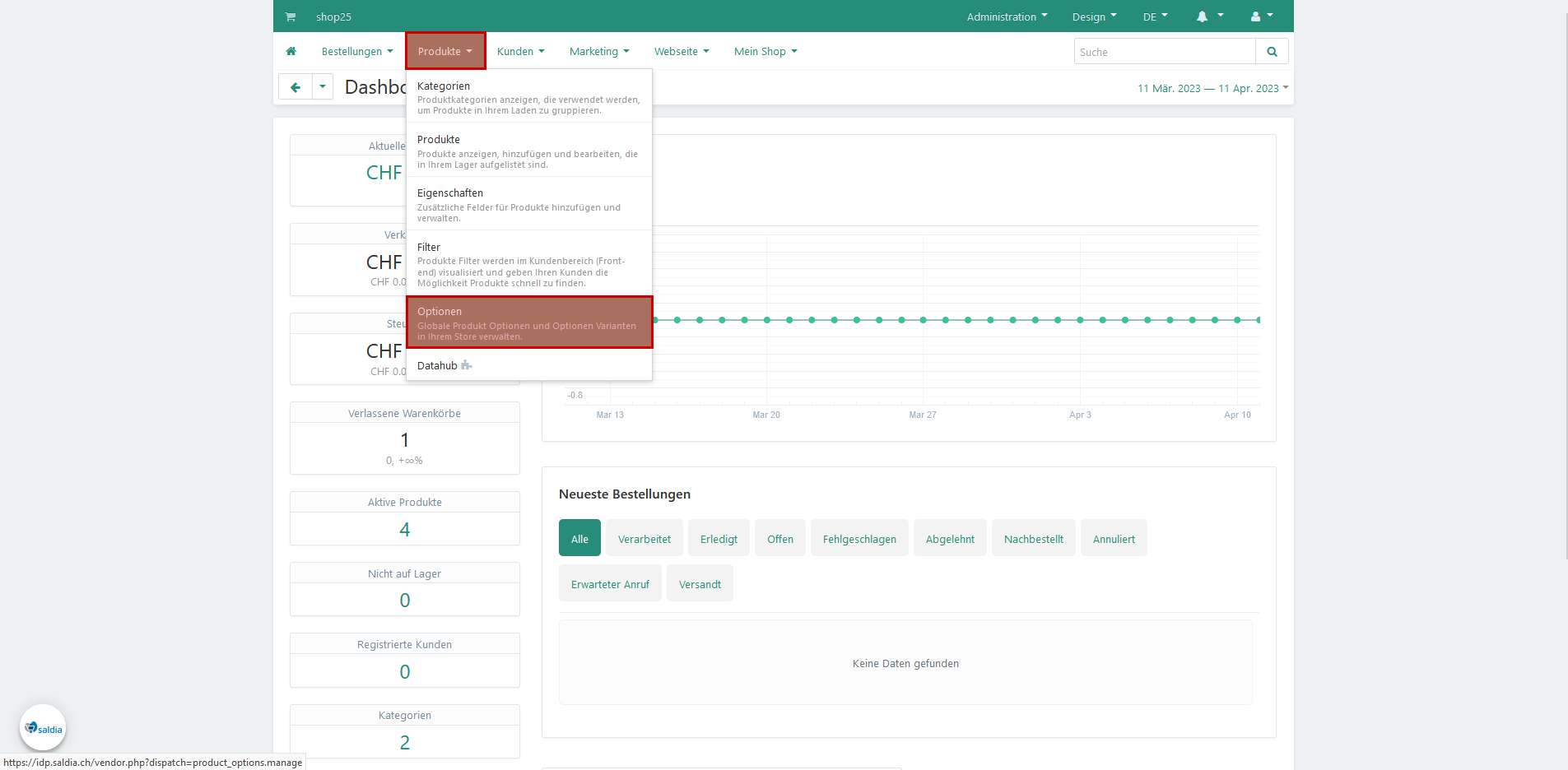
2. Create a new option using the plus in the top right-hand corner of the window.
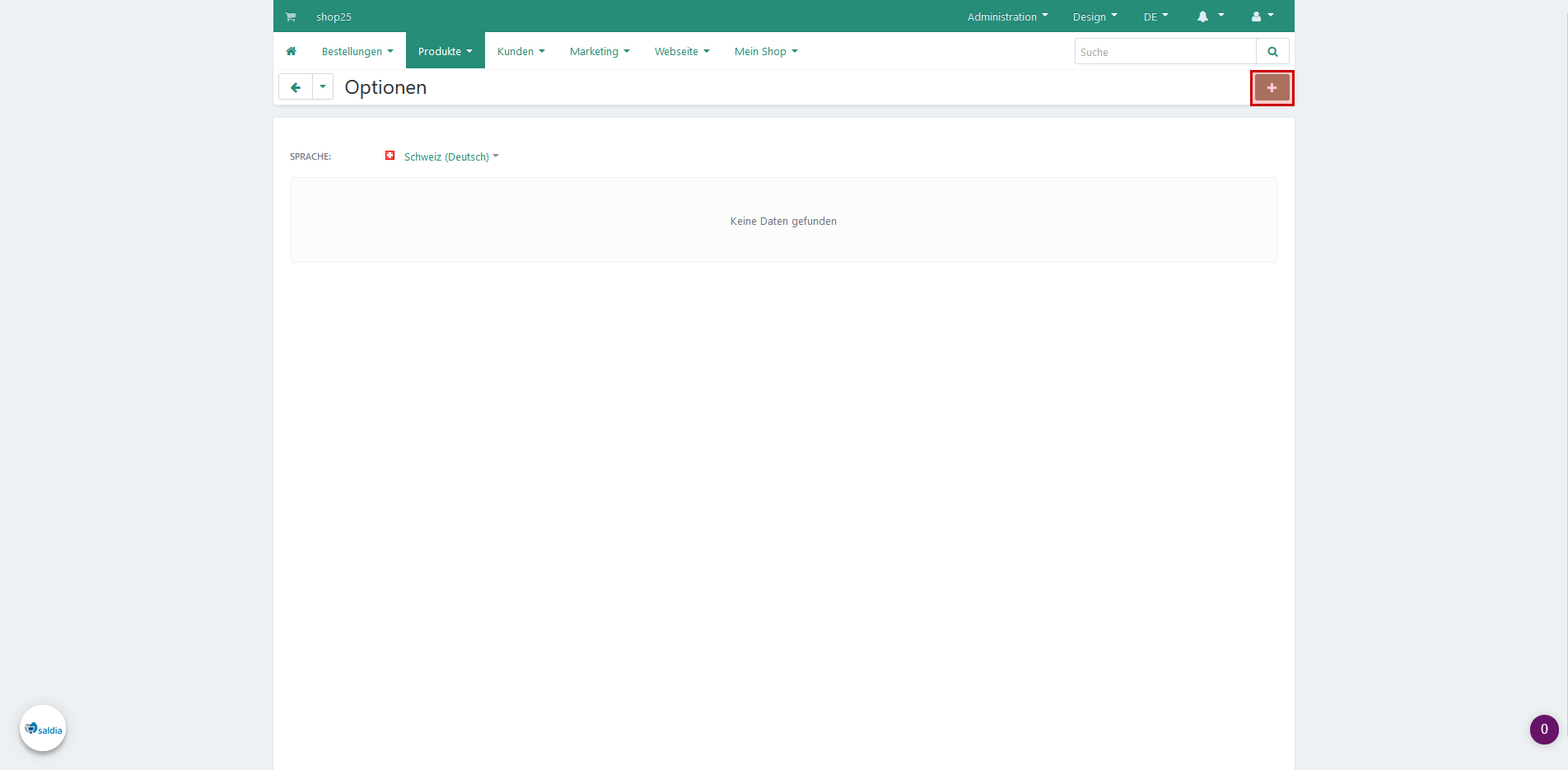
3. Select the desired option type. There are 6 possible types. Adding a description will display it as a tooltip (small "?" symbol) next to the corresponding function.

4. After you have selected the type, you can decide under "Variants" which options can be selected and what price surcharge such customization entails.