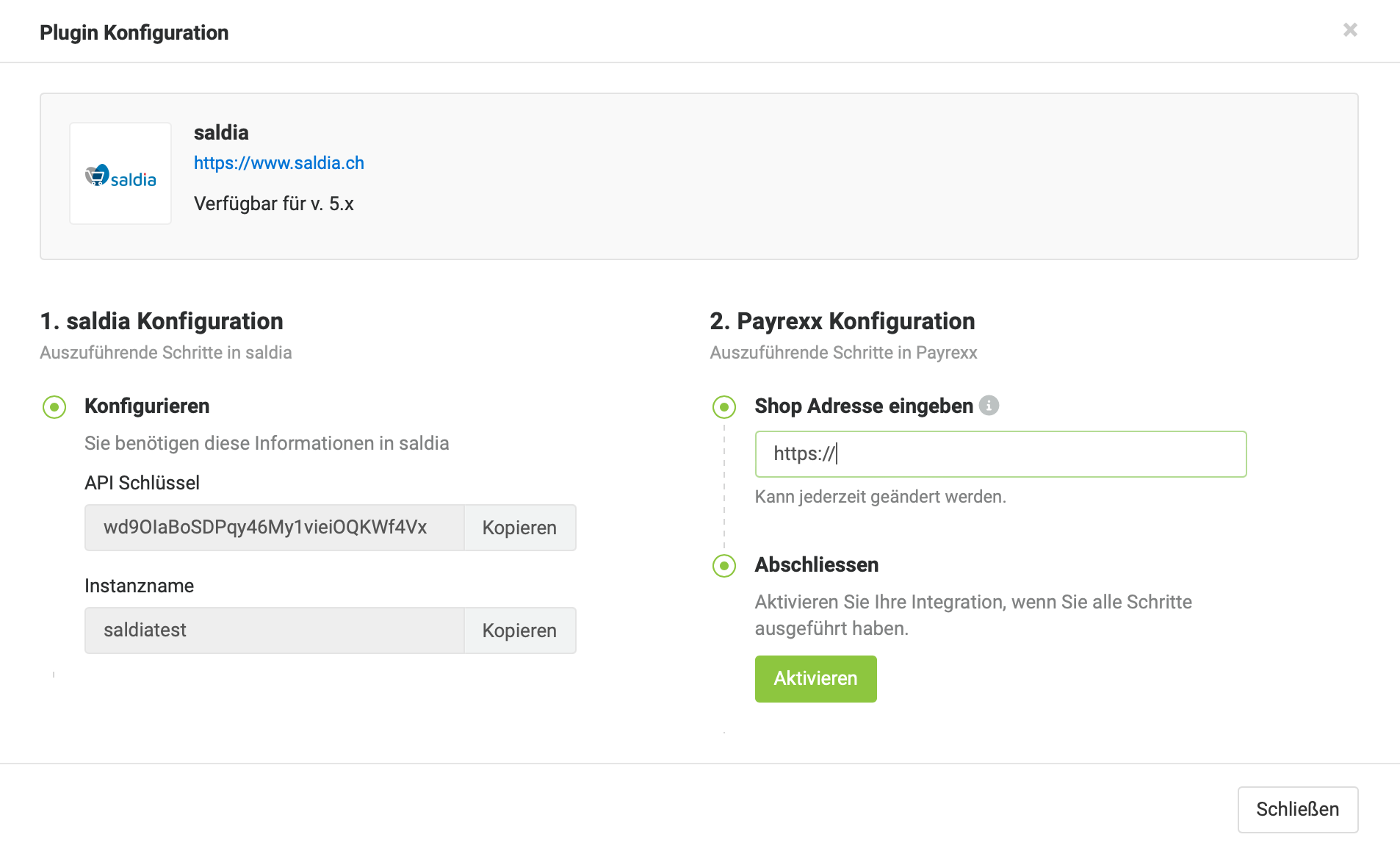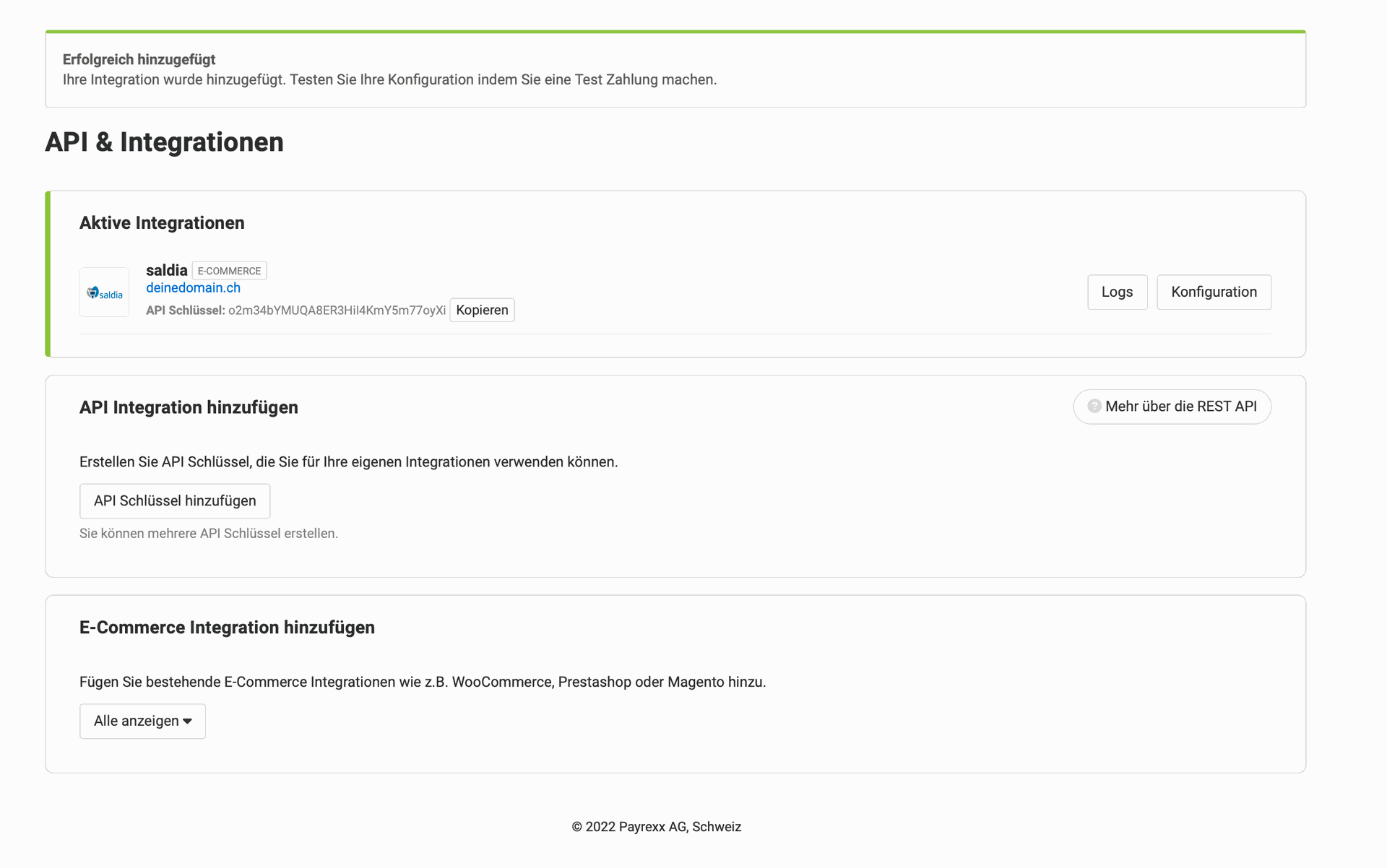Accept online payments in just a few minutes with the most popular payment methods in Switzerland.
To get more information about Payrexx and register with Payrexx, go to this link: https://www.payrexx.com/de/home/
You can add Payrexx in the saldiaApps.
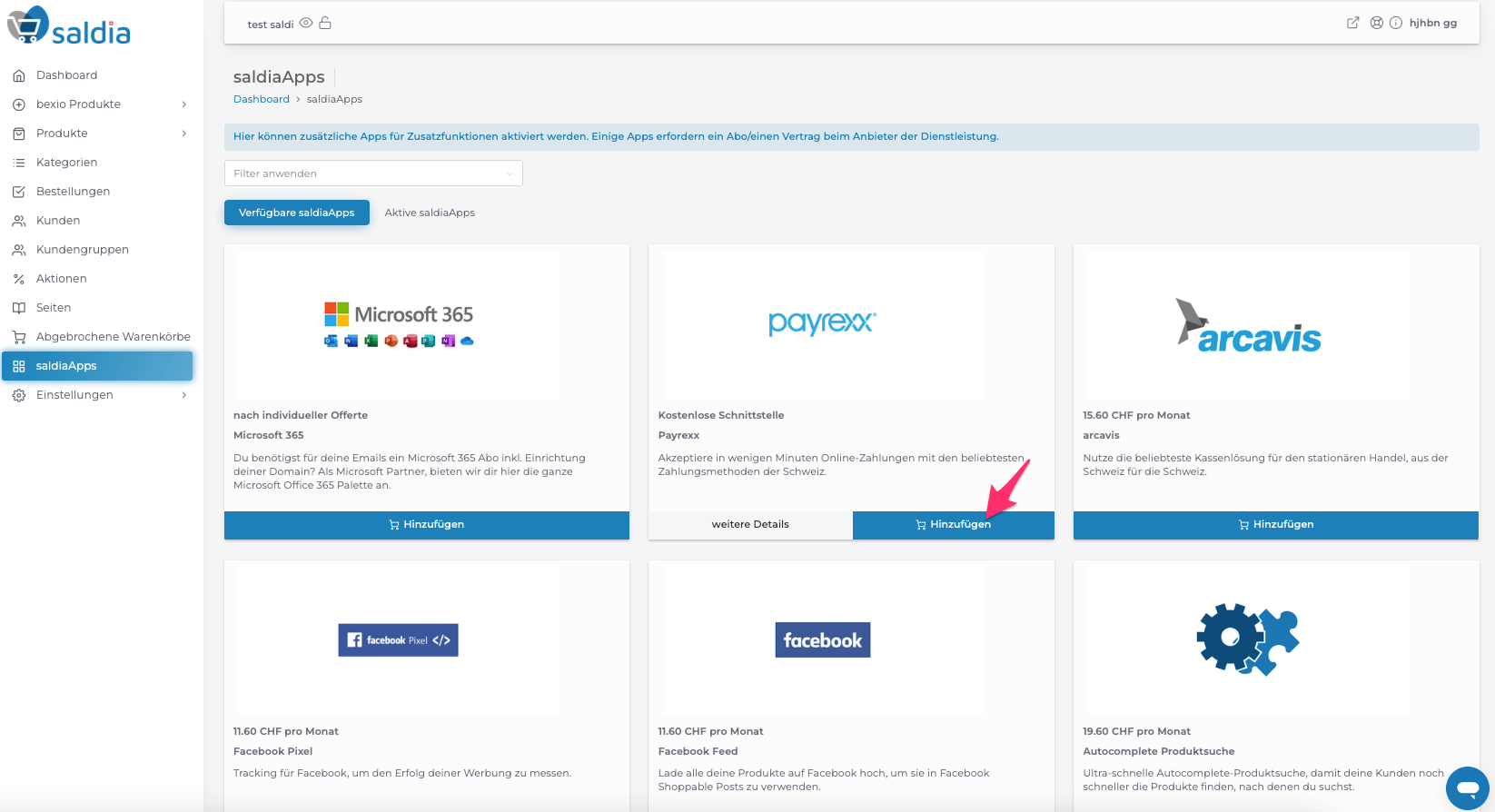
The data you receive after completing the Payrexx onboarding can be entered here and then saved:
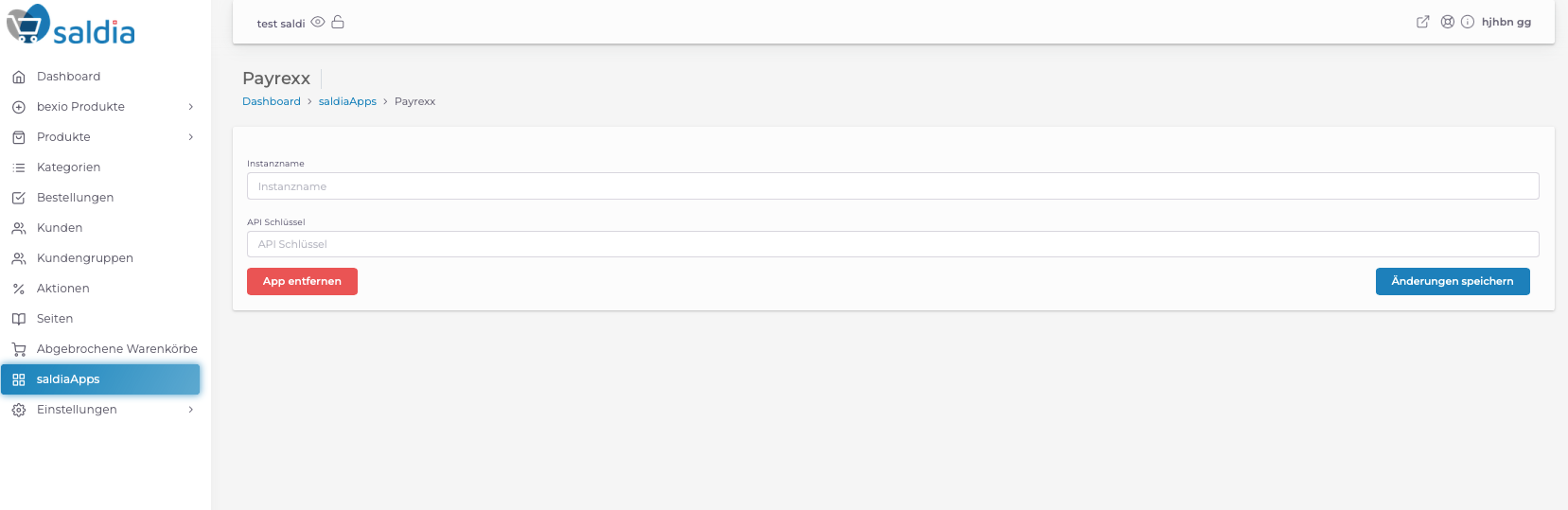
Intégration
Add saldia Integration to Payrexx
- Log in to the Payrexx administration.
- Under the menu item "API & Integrations," the "saldia" integration is added.
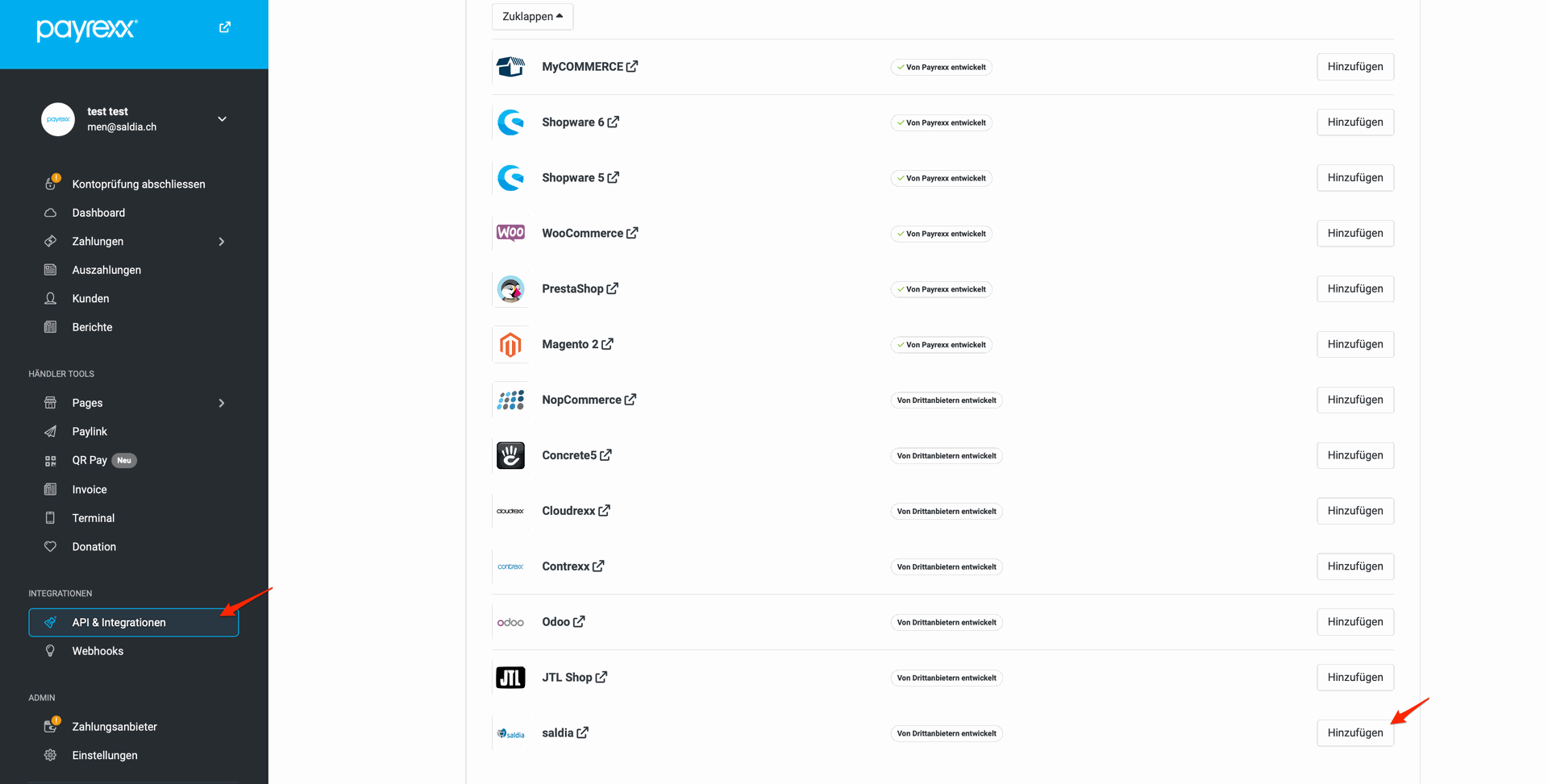
Copy configuration data (API key and account name).
- When executing step 1, a modal window with the plugin configuration opens in the Payrexx administration. Extract the API key and instance name (or account name) from it, and copy this data into the saldia configuration.
- Enter your shop address and activate the setting with the green button "Activate."