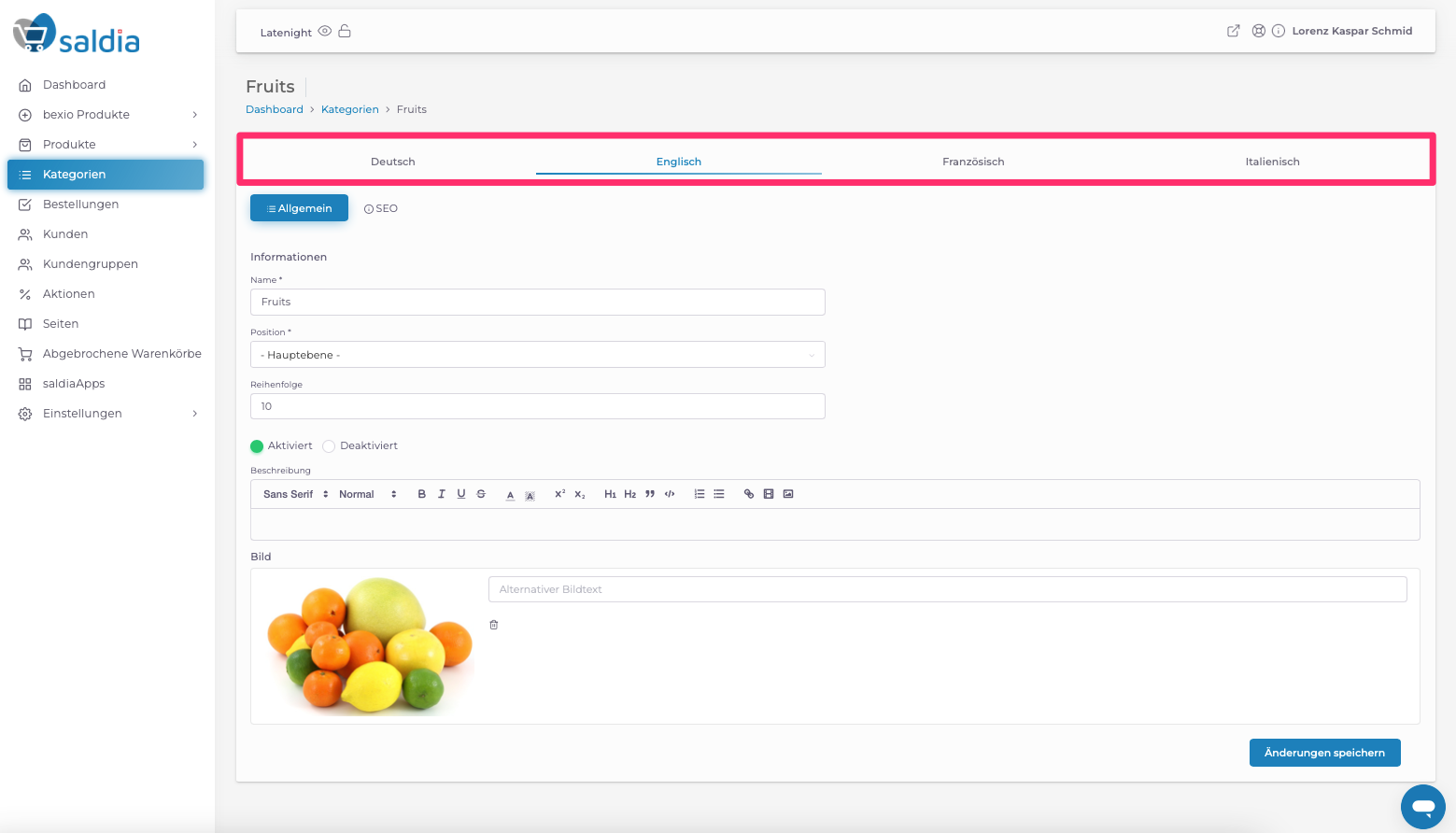1. You can display your shop in multiple languages. This helps all customers navigate the shop.
Click on the “Languages” menu item in the dashboard. Select the languages in which you would like to have the store. Once you have selected these, click on Save changes: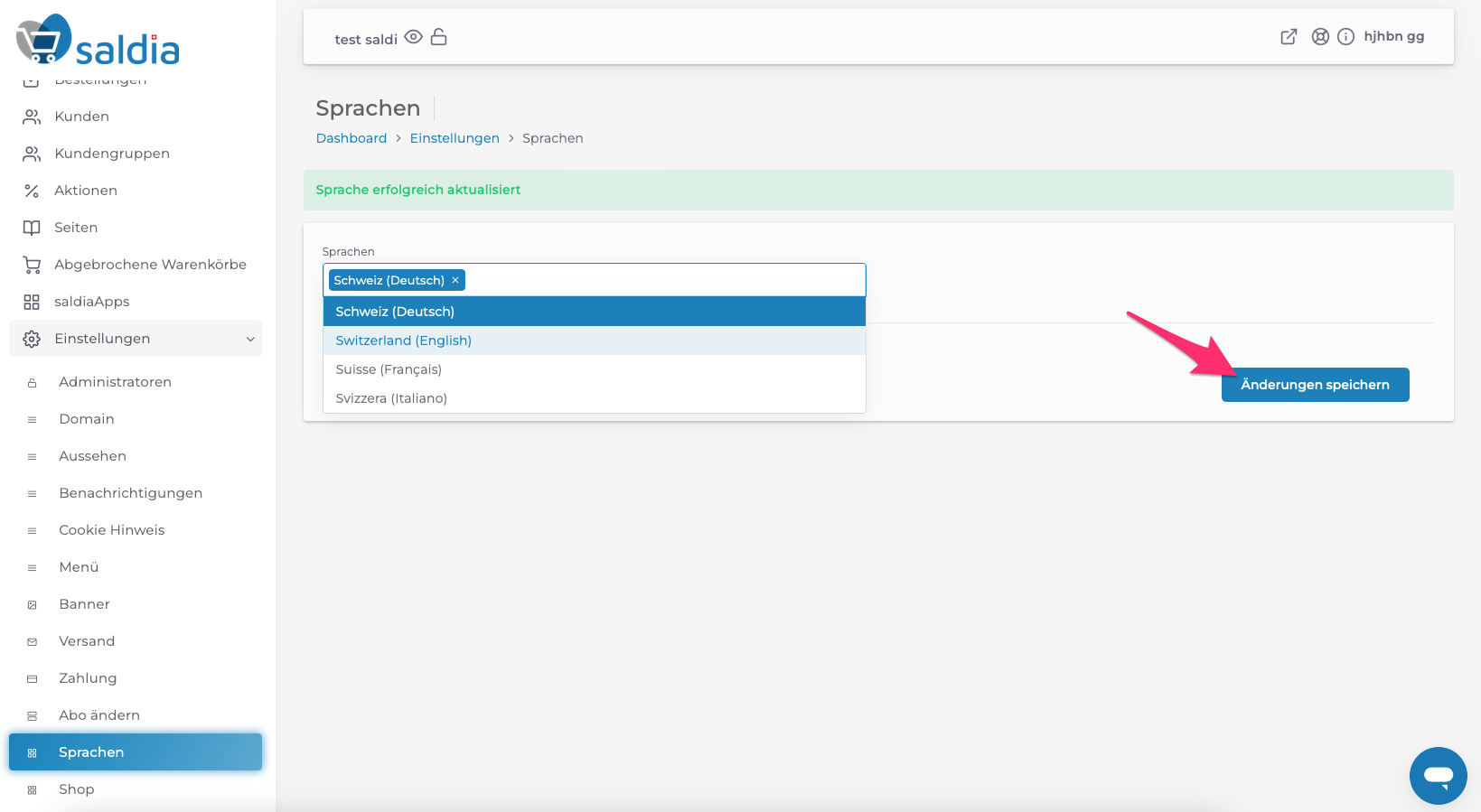
2. The languages are now visible in the shop and can be selected:

3. You then have to manually adjust the different languages everywhere: