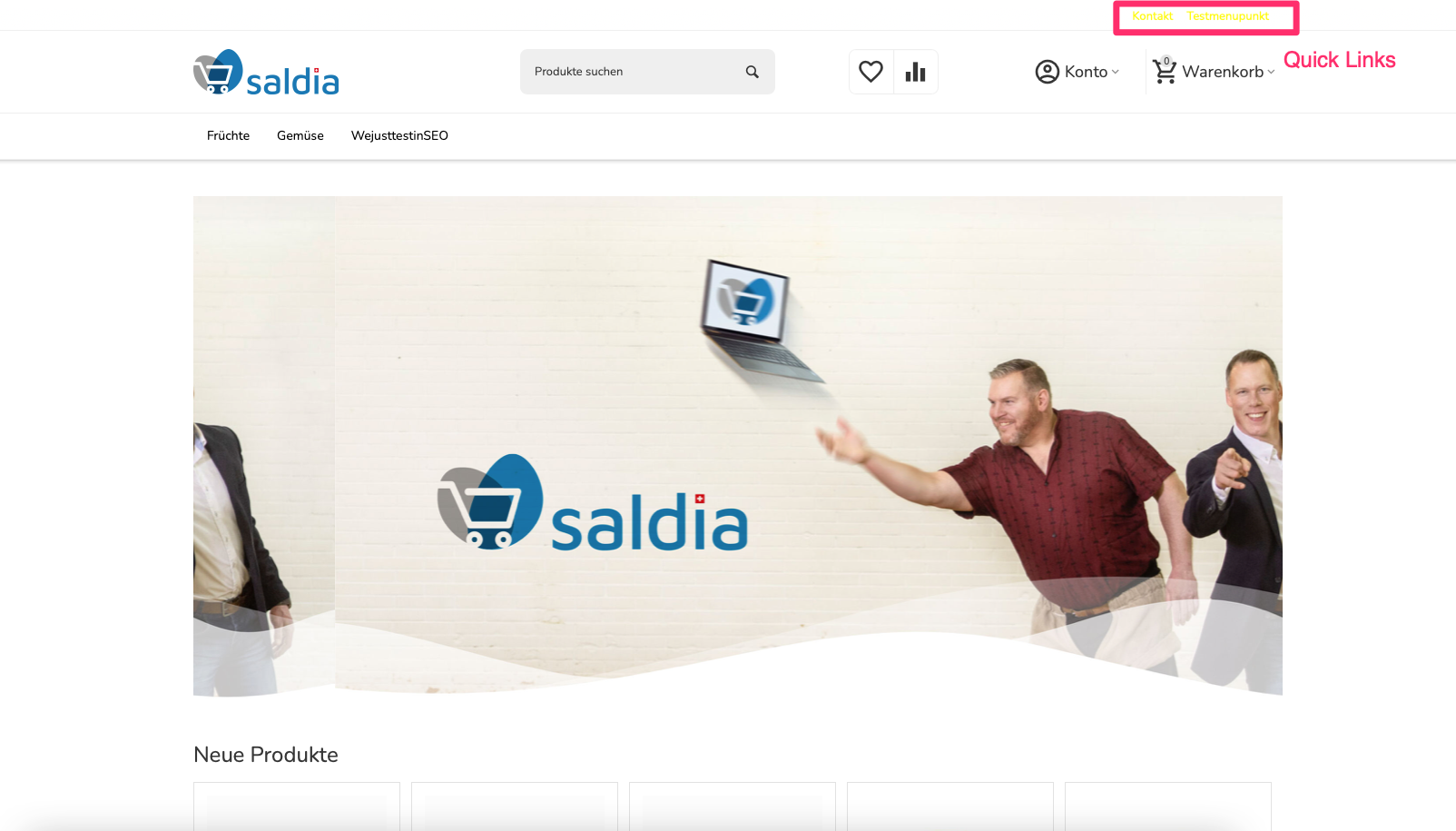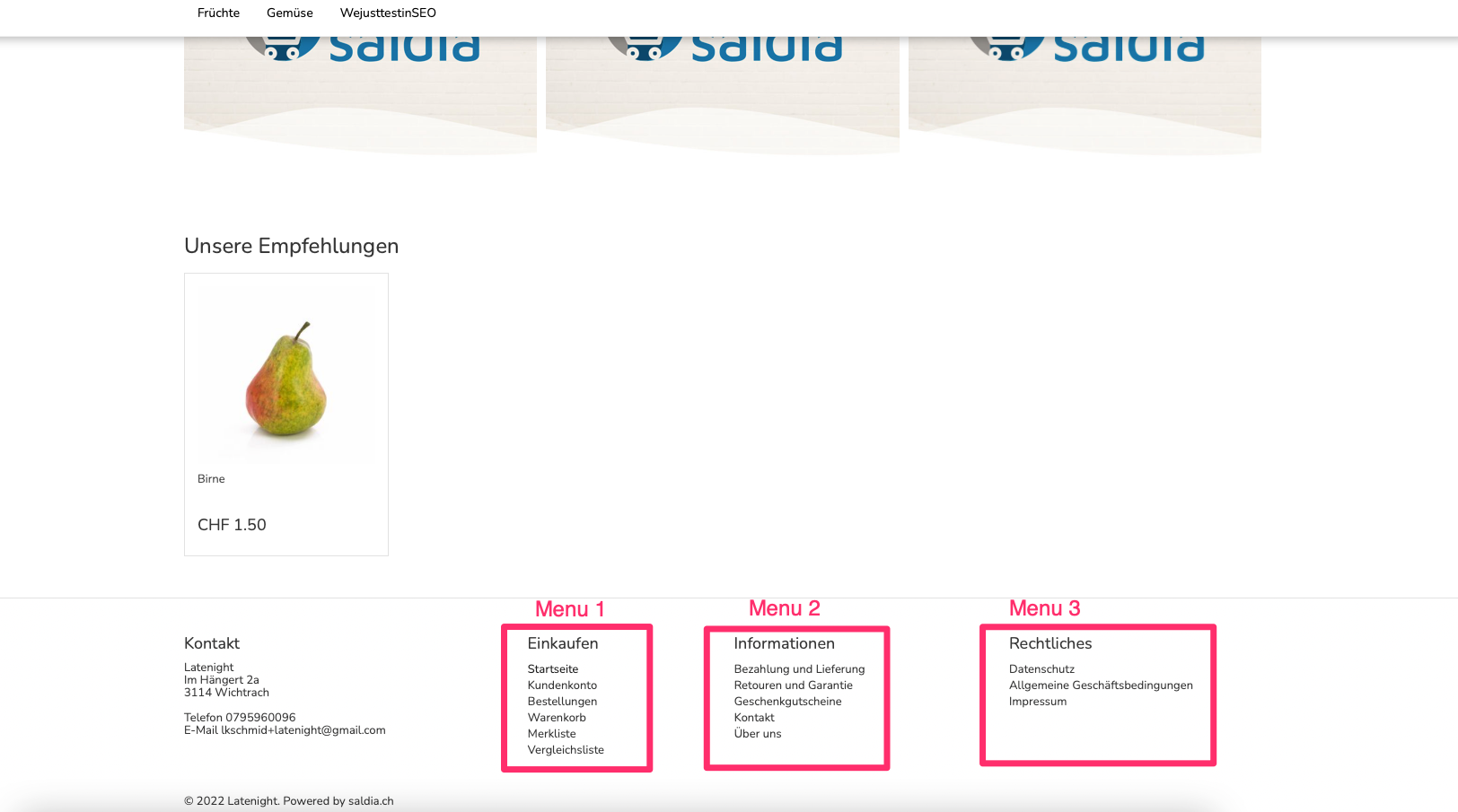saldia is primarily a powerful e-commerce system.
It is therefore not a fully developed CMS system like, for example, WordPress, Contao, Typo 3, Joomla, or Drupal. These systems offer comprehensive settings, layout, and design options to present text and image content, whereas they are not e-commerce platforms and are rather unsuitable for operating an online shop.
However, it is also necessary for an online shop to be able to present individual content clearly. Typically, these are simple text pages, occasionally enriched with images - useful especially for documenting shipping and return conditions, terms and conditions, payment options, complaint and contact possibilities, etc.
How do I create a simple content page with saldia?
- Click on the menu item "Pages" in the dashboard:
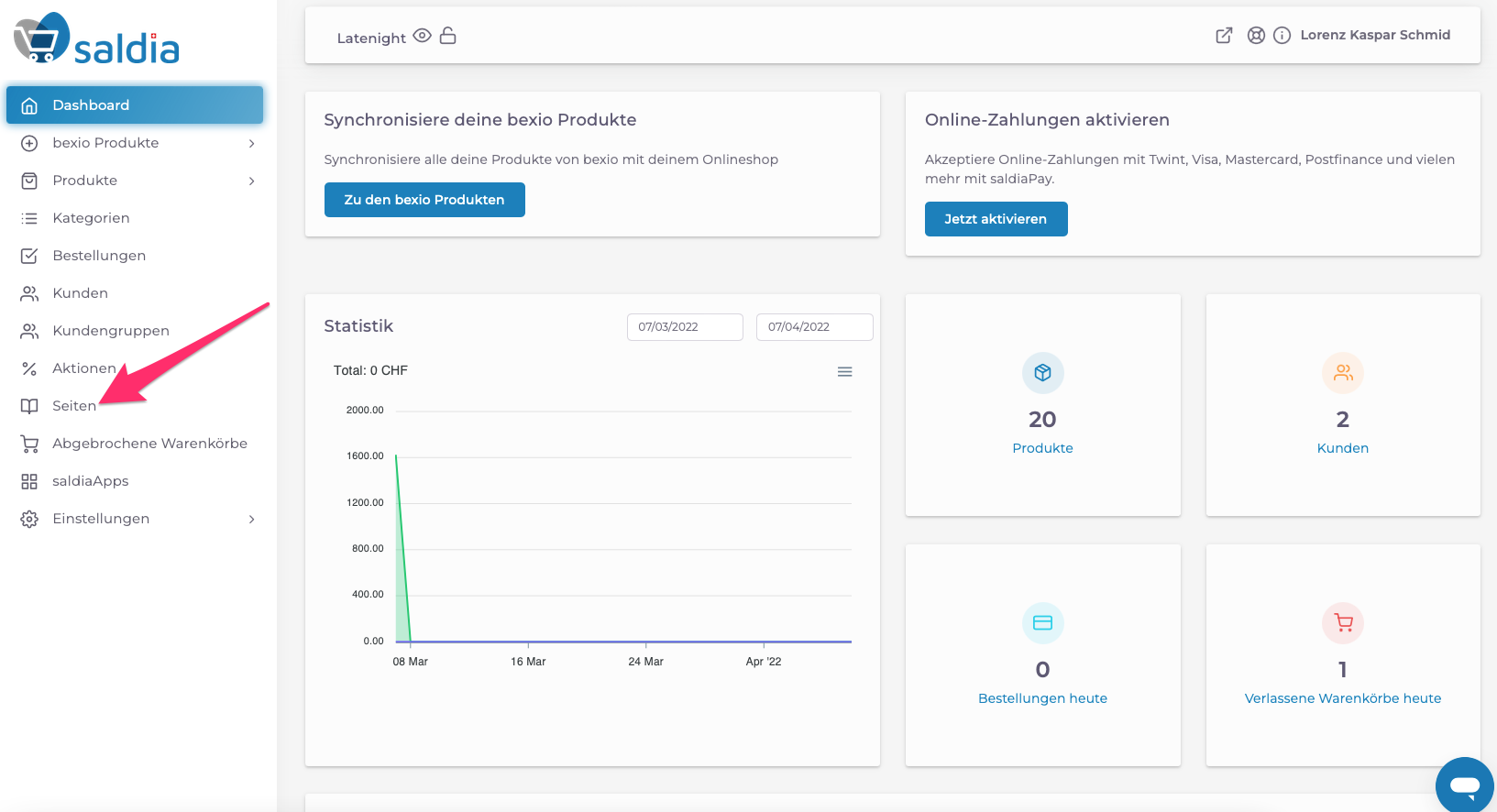
2. Click on the blue button "Add Page". If you want to edit an existing page, click on the "pencil icon" behind the corresponding entry:
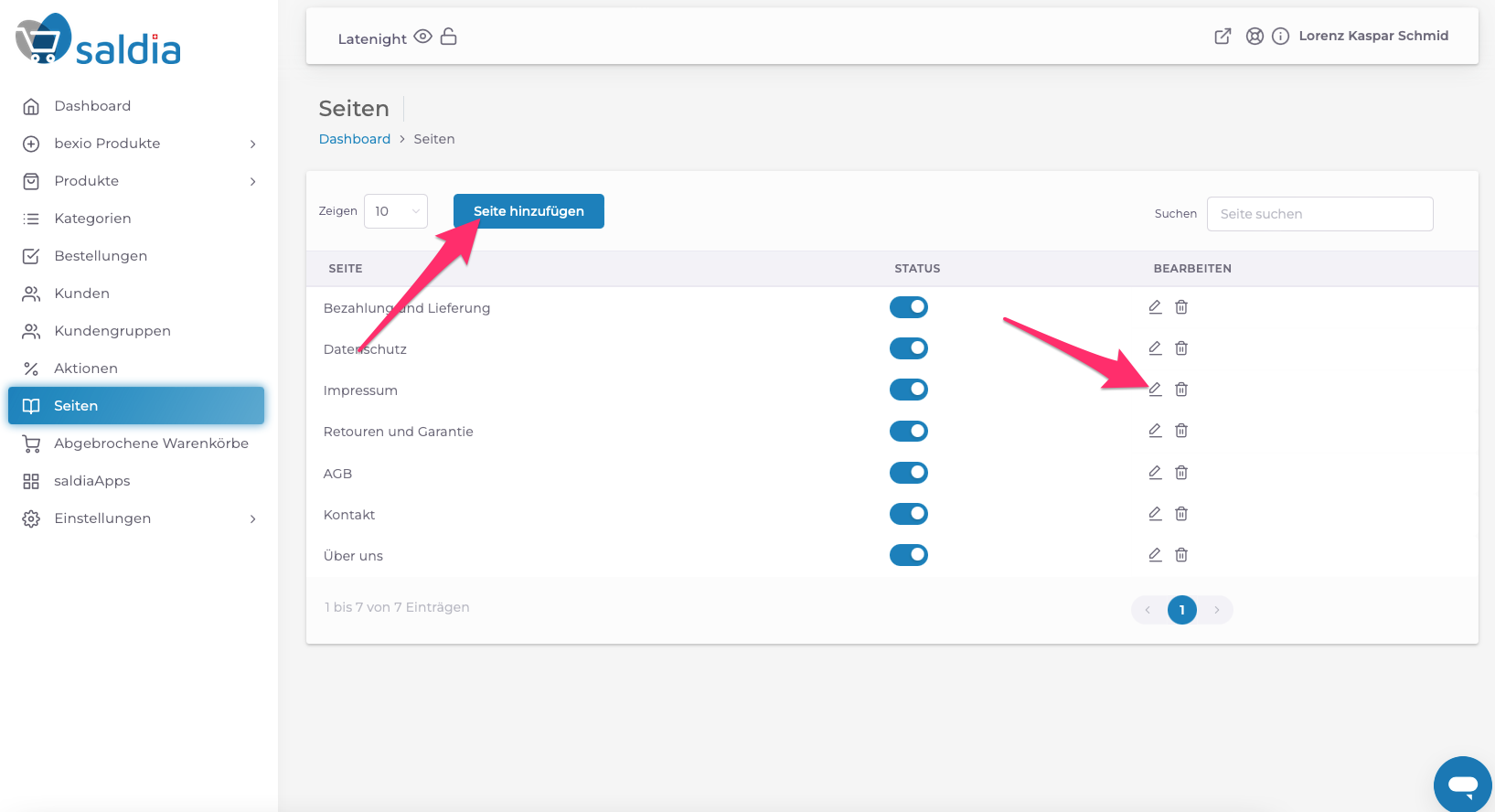
3. Fill in the desired text in the designated fields:
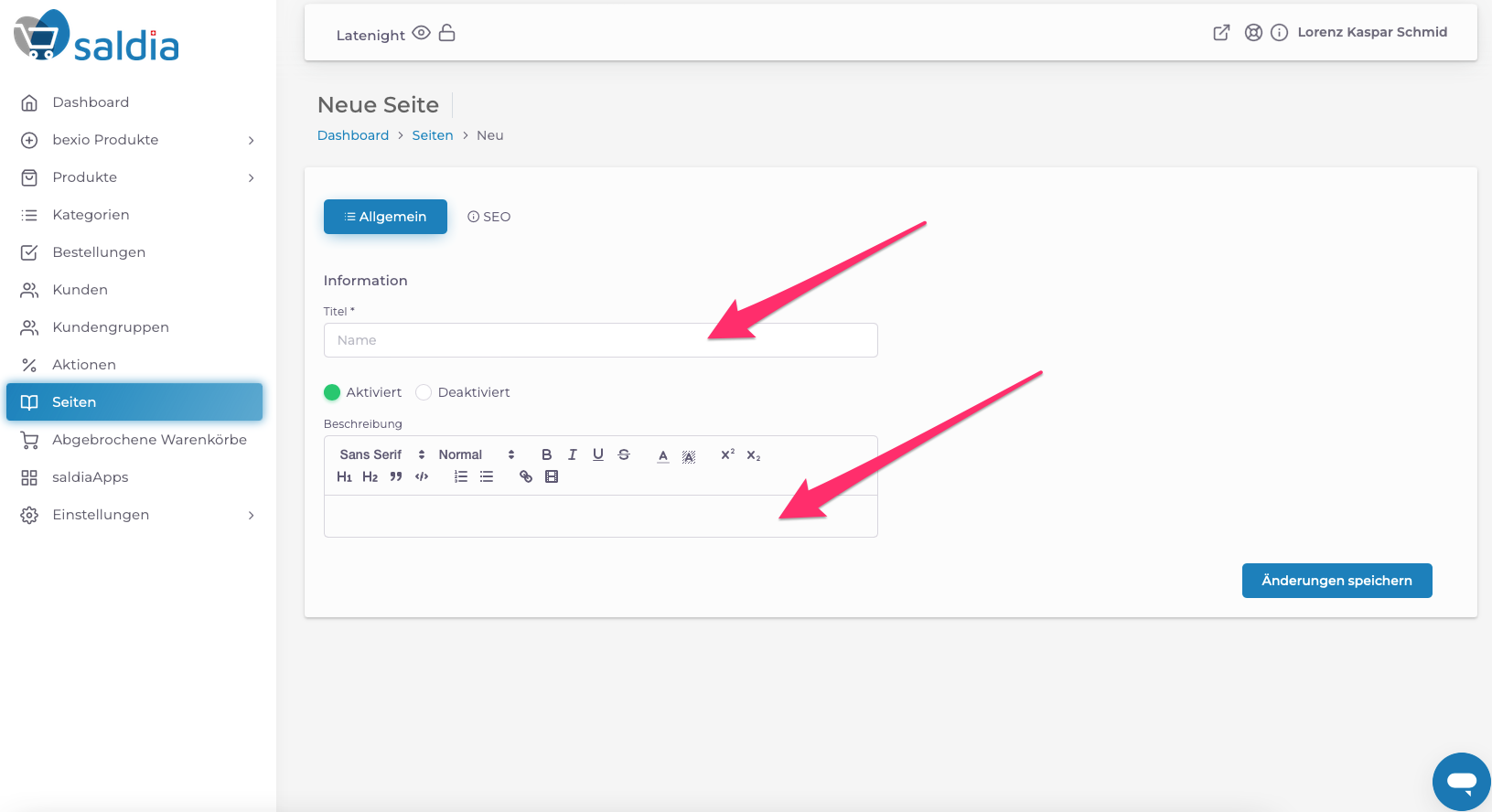
4. Don't forget to complete the SEO settings. It is important to describe briefly and concisely what the page is specifically about. With a correct and clean description, you ensure that the pages can be indexed by search engines and found by users.
5. Don't forget to save the page:
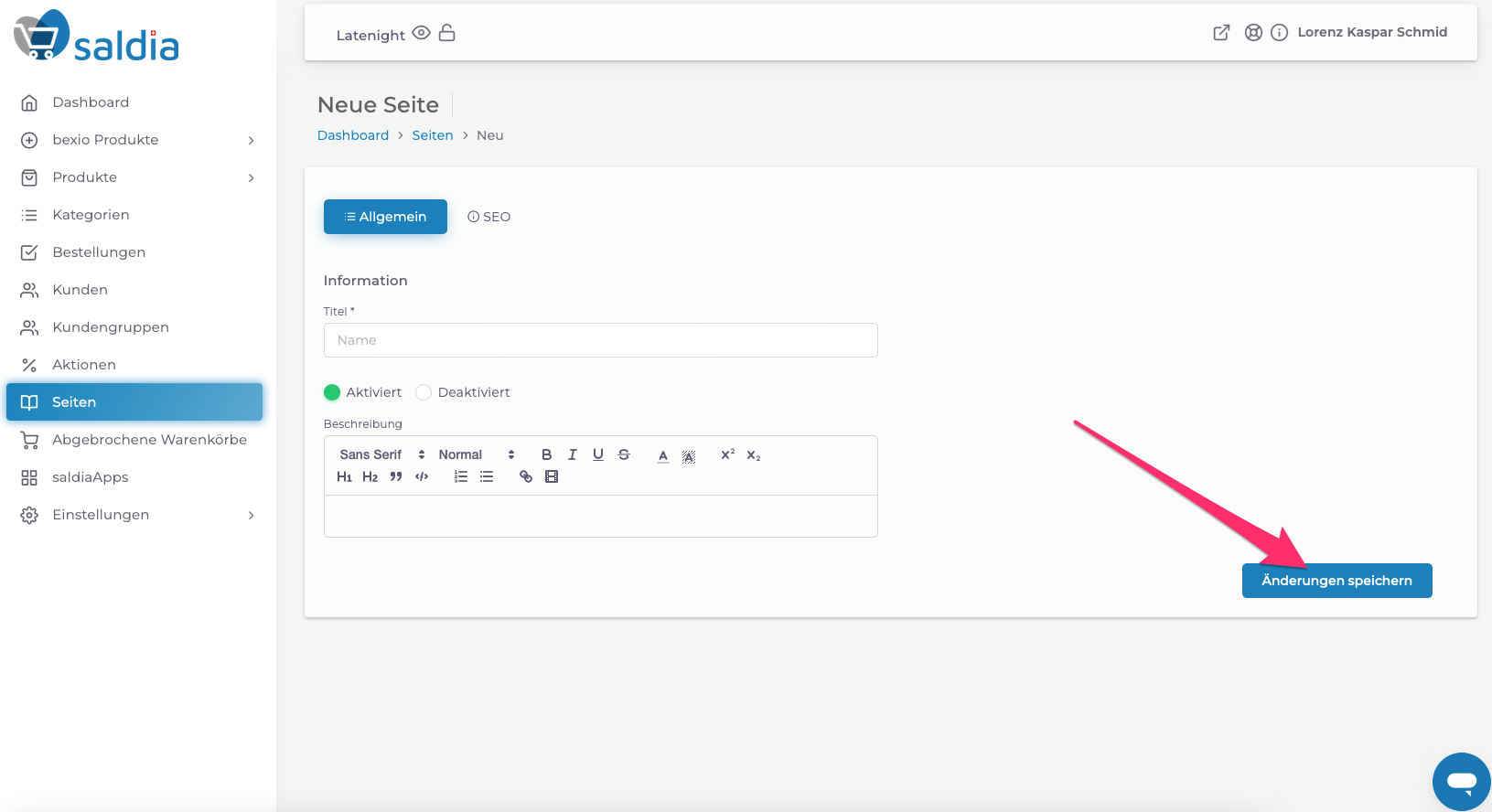
6. In order for saldia to display the recorded page in the shop (on the frontend), it must be assigned to a menu:
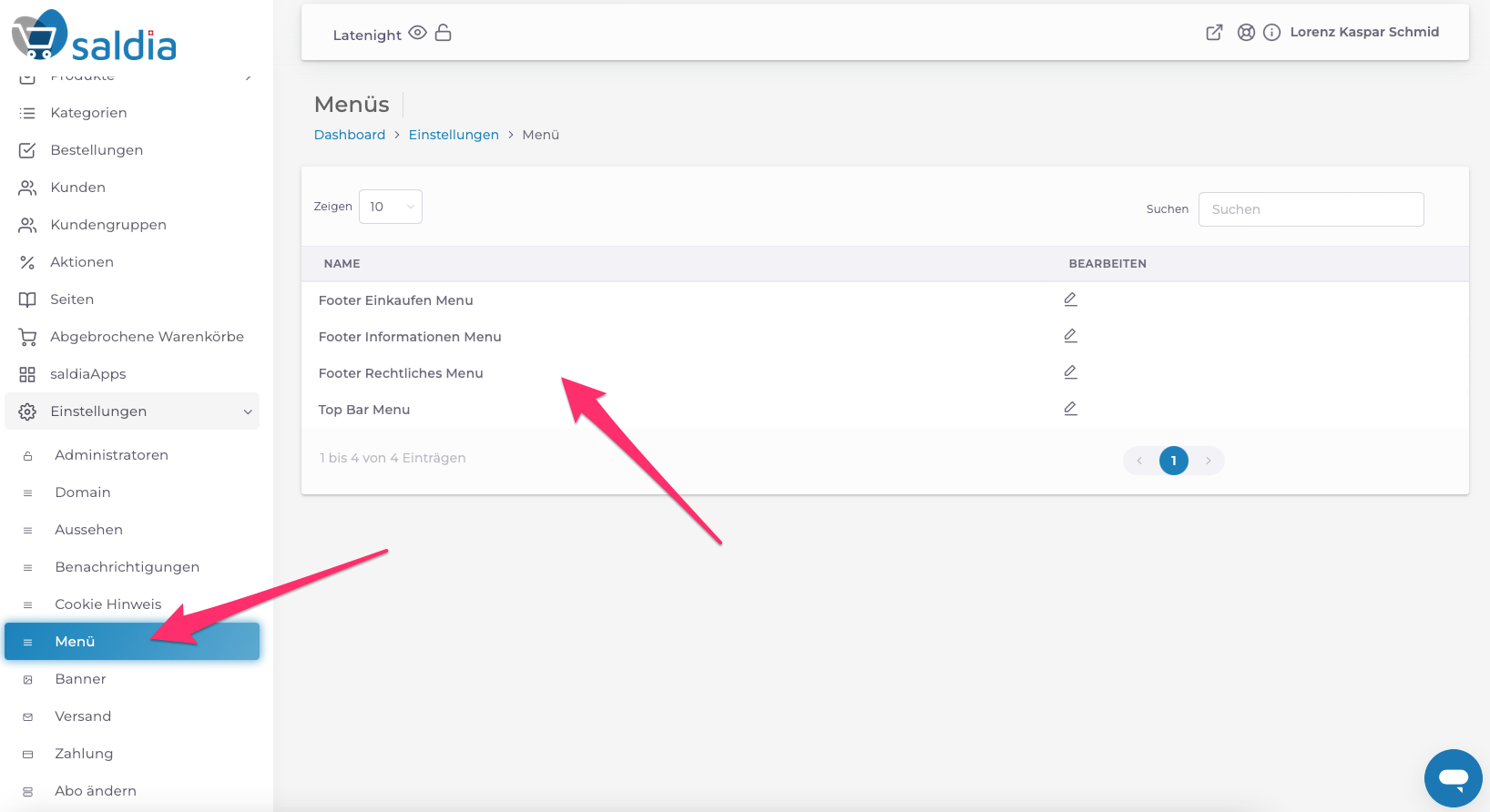
7. Click on the menu where the new page or the menu item should be displayed.
8. Click on Add menu item:
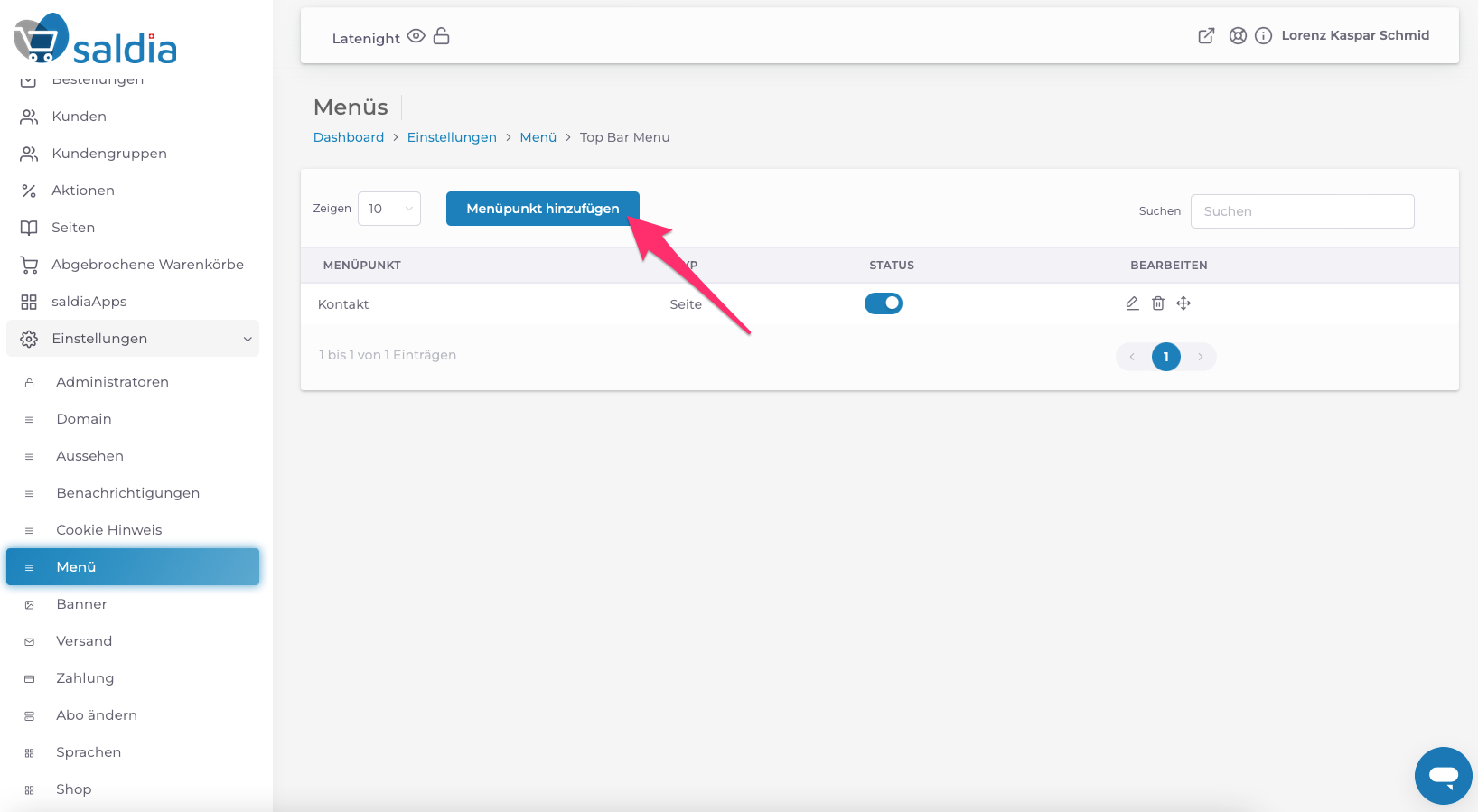
9. Give the menu item a name (this can differ from the name of the page) and choose whether it is a link, the page just created, or a category. In order for pages and categories to appear, they must be created in advance:
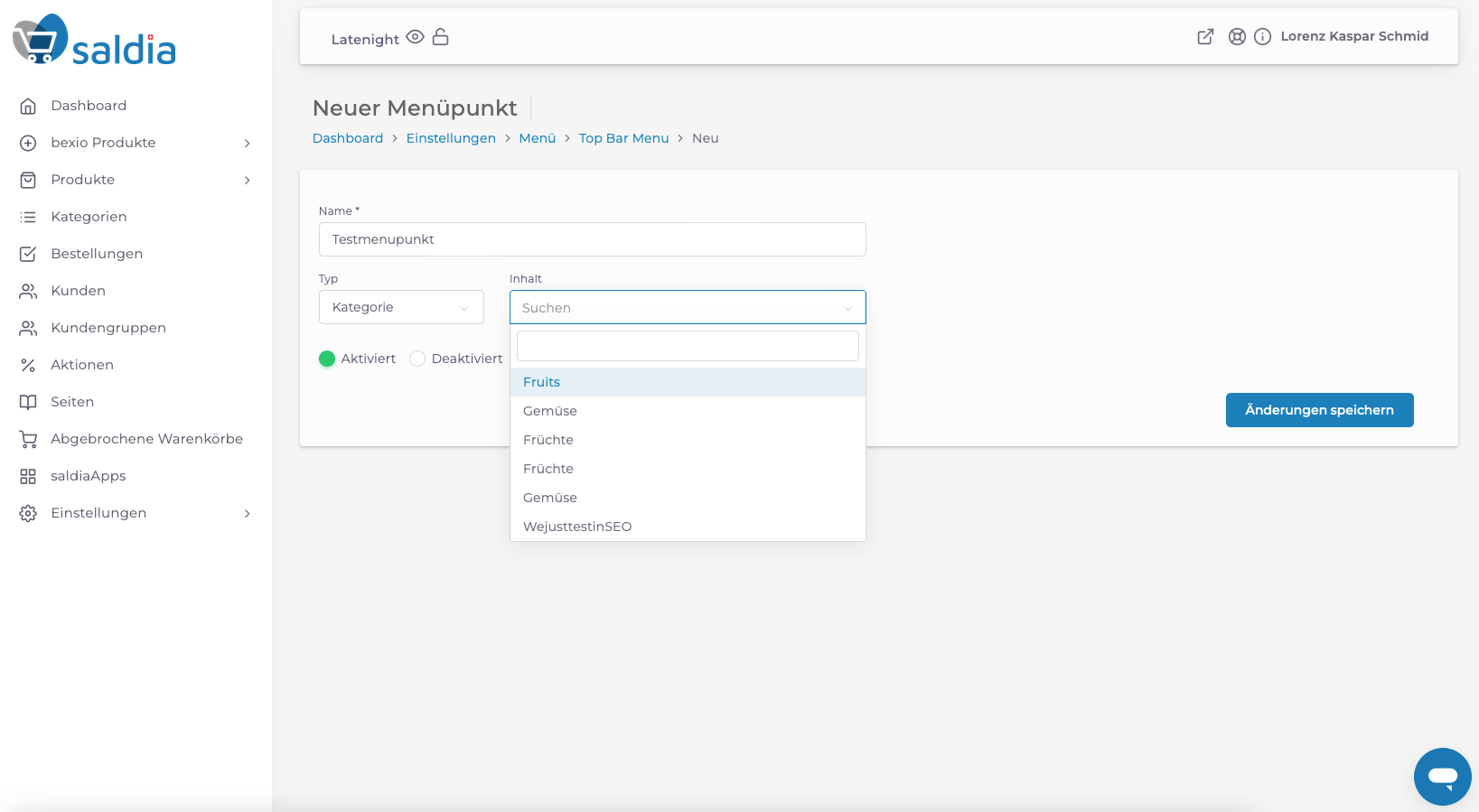
10. Save the updated menu. It is immediately online in the frontend:
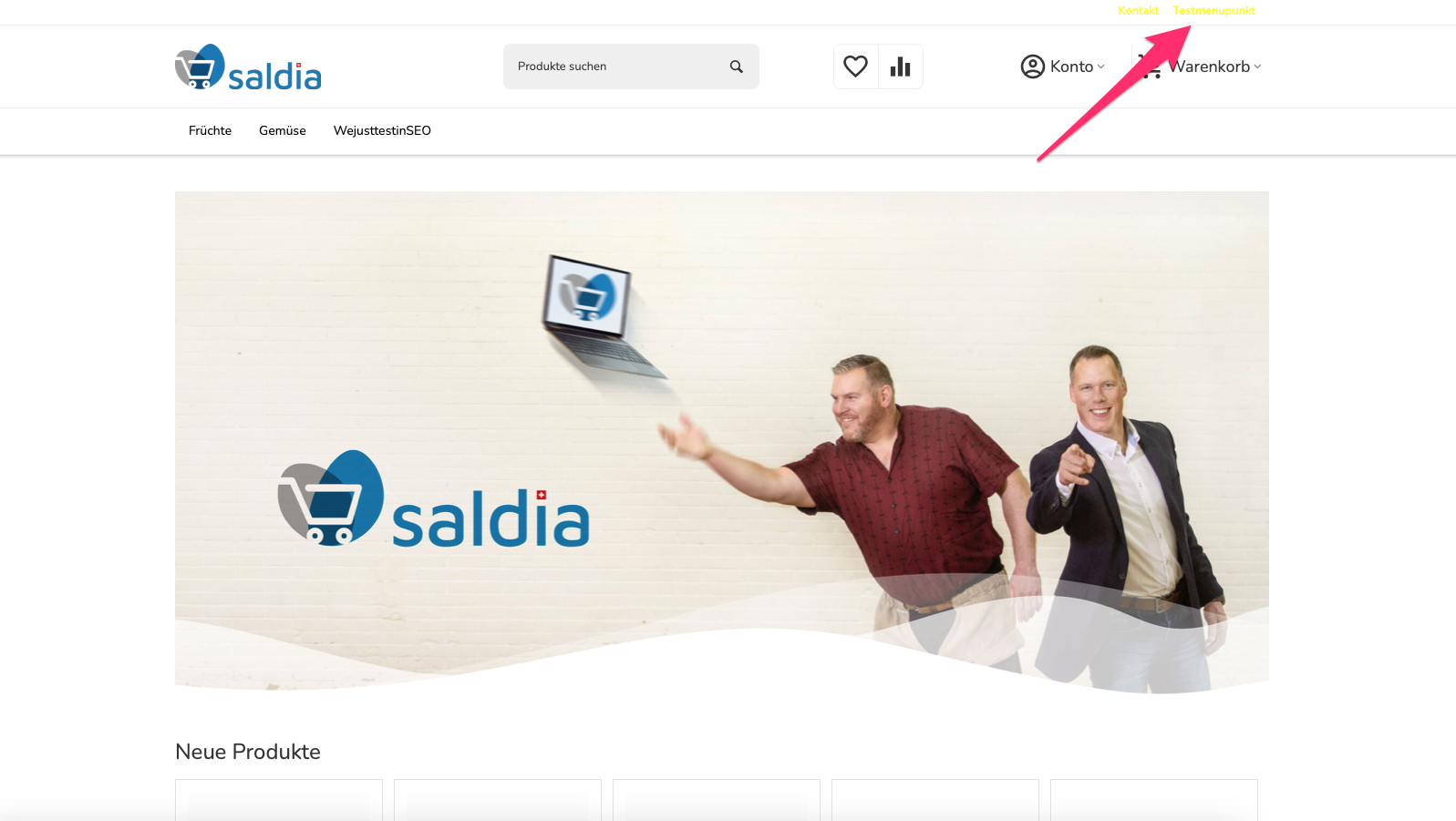
There are four pre-configured menus:
- Top Bar Menu (Quick Links)
- Footer Shopping Menu
- Footer Information Menu
- Footer Legal Menu
The position of the four menus is as follows: