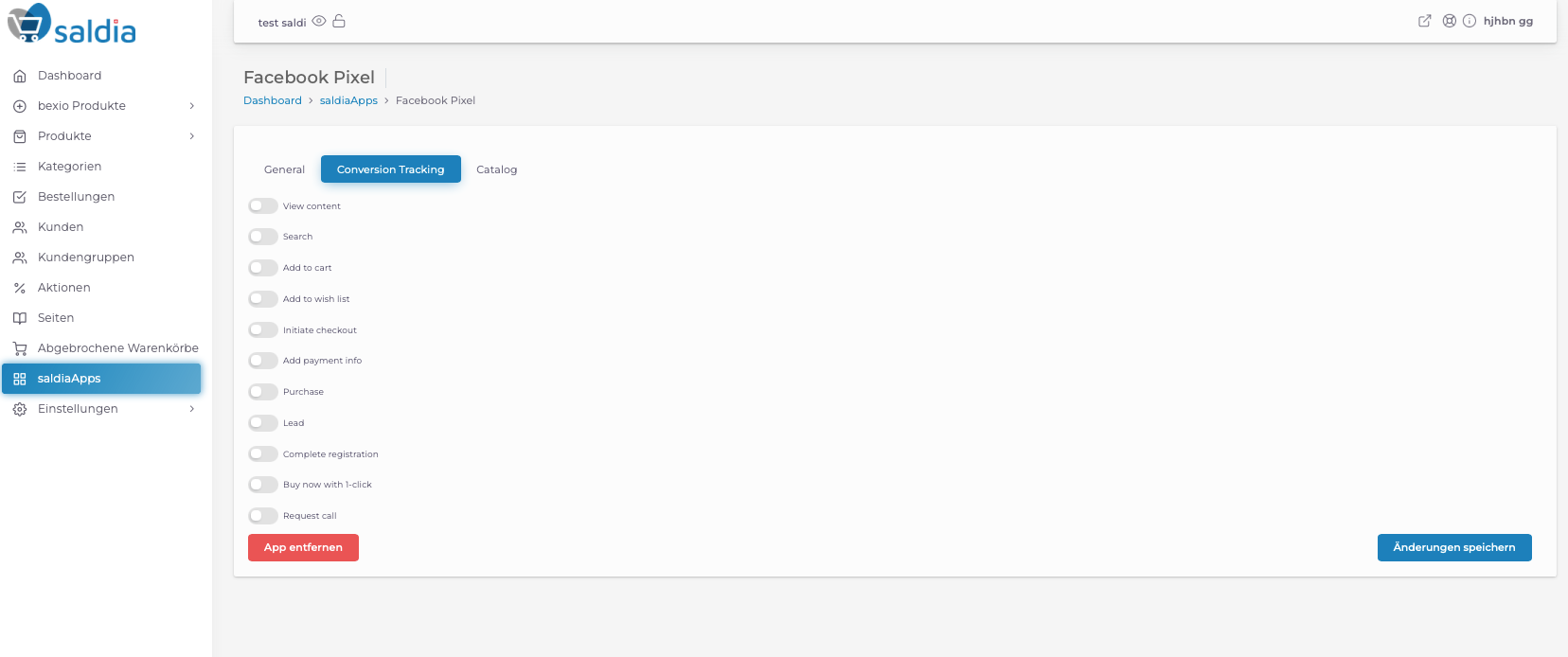Facebook Pixel is a code that you implement on your website. It allows you to measure the effectiveness of your ads by analyzing the actions people take on your website.
Here is a help article from Facebook, where you can see how to install Facebook Pixel: https://de-de.facebook.com/business/help/952192354843755?id=1205376682832142
You can add Facebook Pixel in the saldiaApps:

Follow the instructions from Meta until you reach this pop-up.
Take the Pixel ID from here.
You can also find the Pixel ID in the Pixel overview or in the Pixel settings.
Important: The Pixel ID that you need to enter in saldia consists only of numbers. Make sure to delete the text "ID" at the beginning of the Pixel ID before pasting it into saldia. Otherwise, your shop cannot be connected.
Here you can select which data should be tracked: