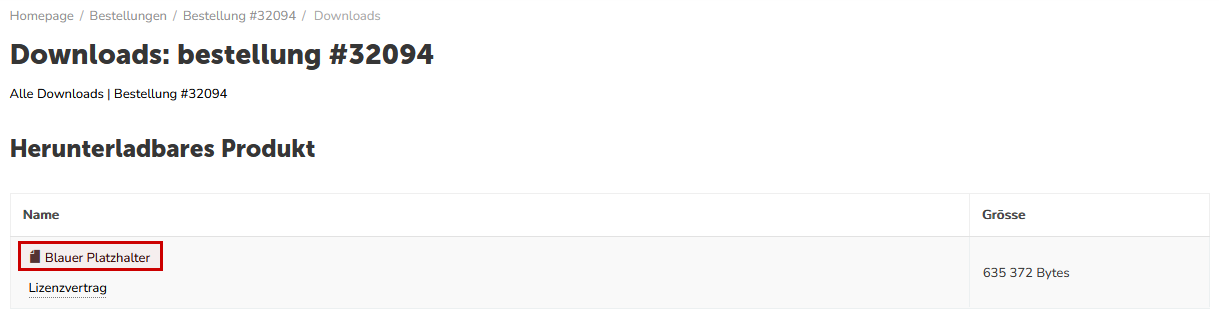You can offer products in your shop that can be downloaded directly after a successful purchase. This saves you shipping and packaging costs.
Navigate to the products and create a new product. If you have already created a suitable product, you can skip to step 3.
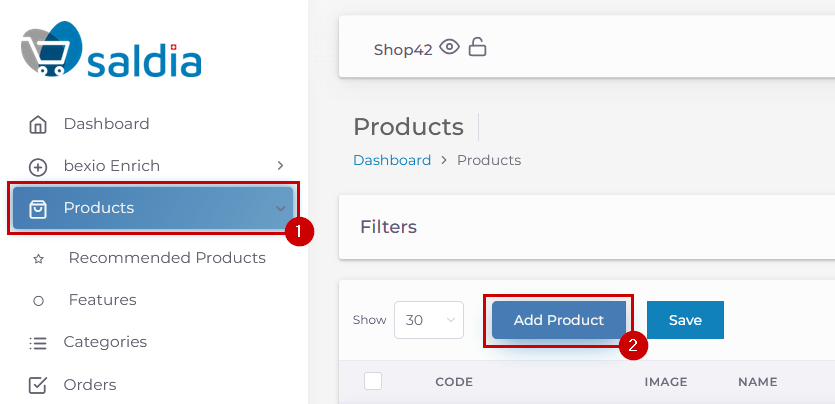
2. Enter the necessary product data and then save the product.
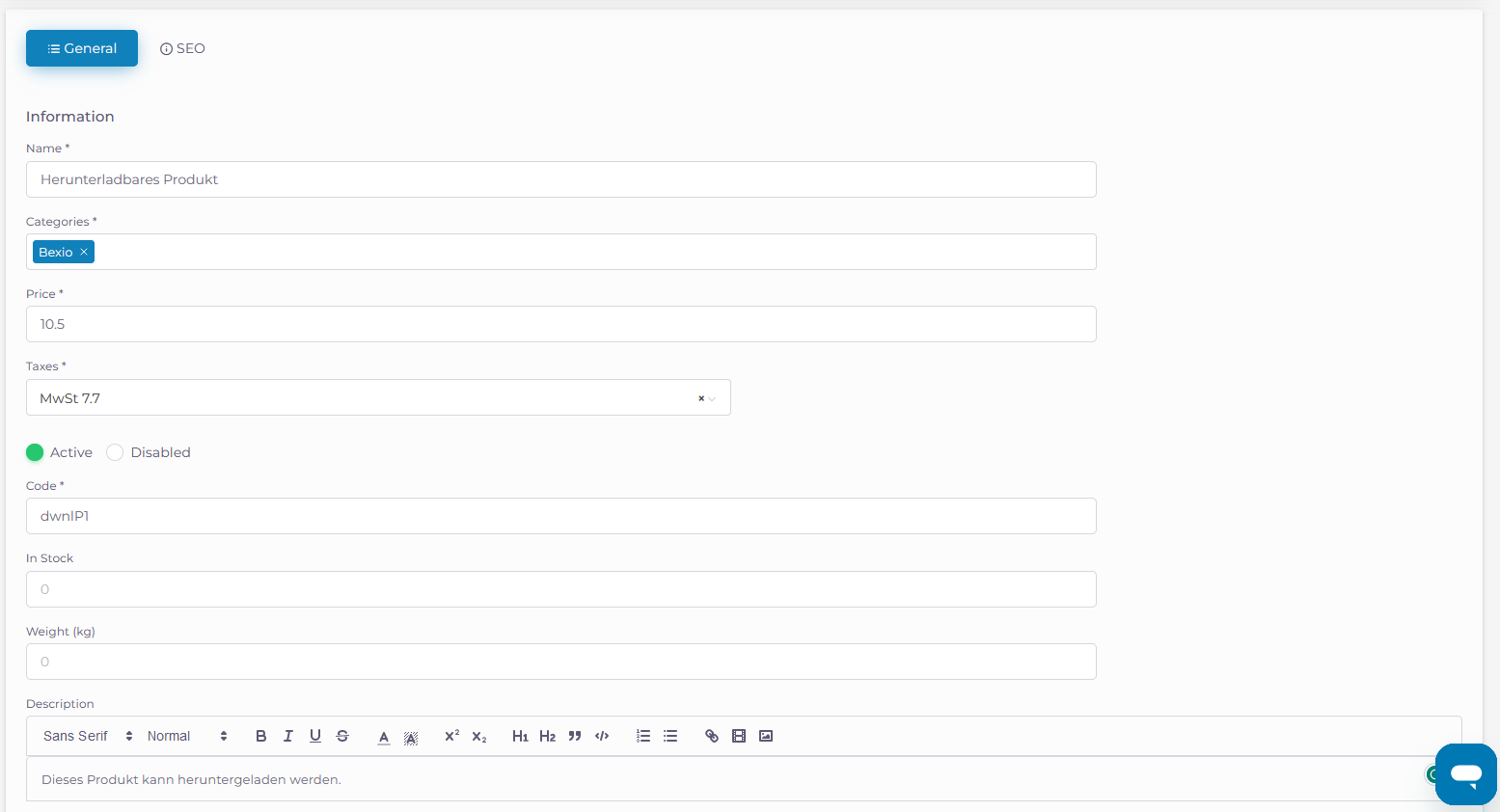
3. Once you have saved, additional settings options will appear. Switch to the "Advanced" tab. Then, activate the "Downloadable Product" option and save the product again.

4. Now you can save a file. Click on "Create file". Various settings are displayed. Here you add the file that the customer should download after purchasing the product.
In addition, you can set the following:
- When the product can be downloaded.
- When the product can be downloaded.
- Whether a licence agreement is required.
- What the licence agreement consists of.
- A text that the customer should read with the file.
Then save your settings and the product.
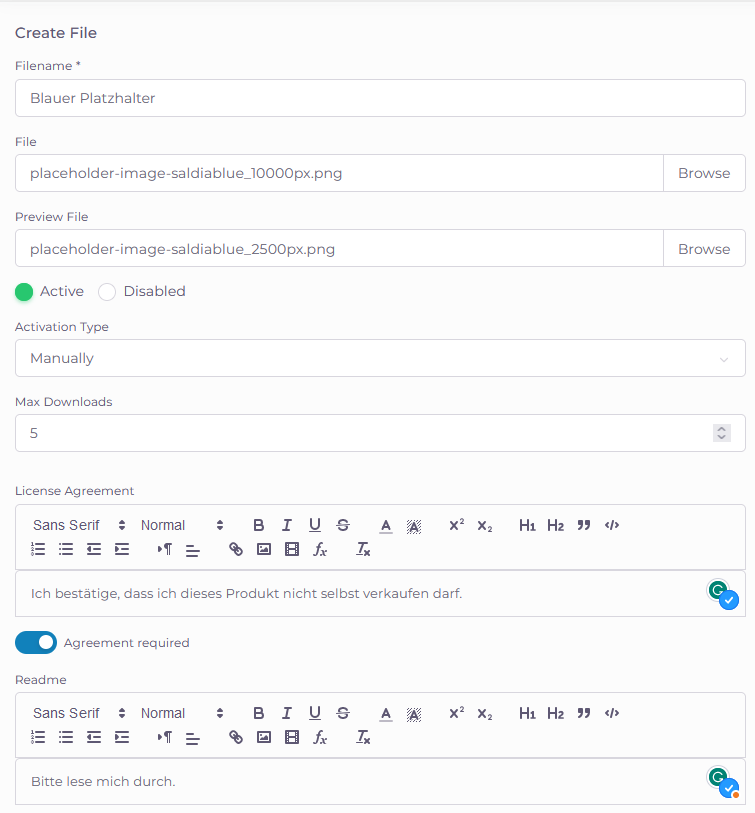
5. The product has an additional tab for the file in the shop.
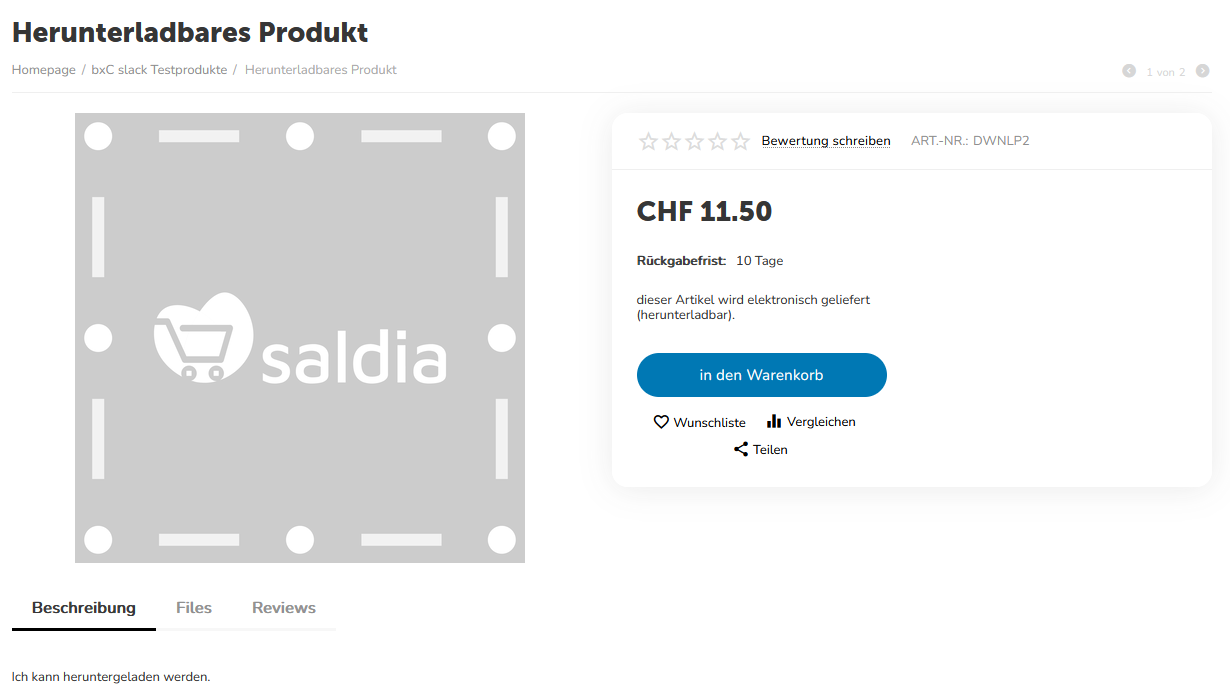
6. In this tab, the two texts you have defined can be viewed.
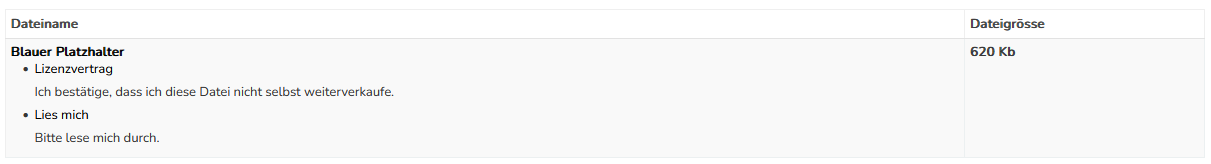
7. If you have added a licence agreement, another box appears in the check-out, which the customer must confirm before purchasing. Next to it, the licence agreement of the product is displayed again.
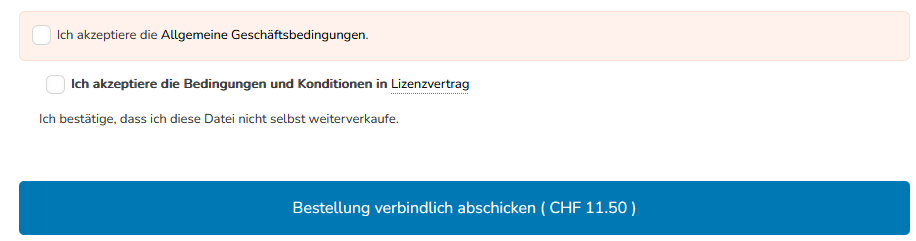
8. After a successful purchase, the customer can download the product when viewing their order.
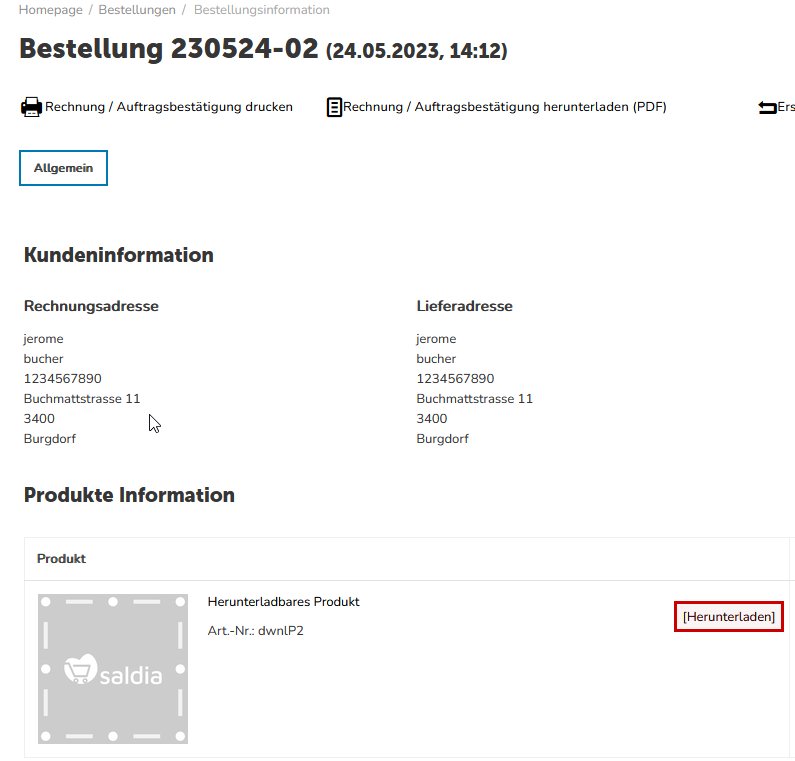
9. Depending on your settings, the download will be activated directly after purchase, after successful payment, or after you have released it.
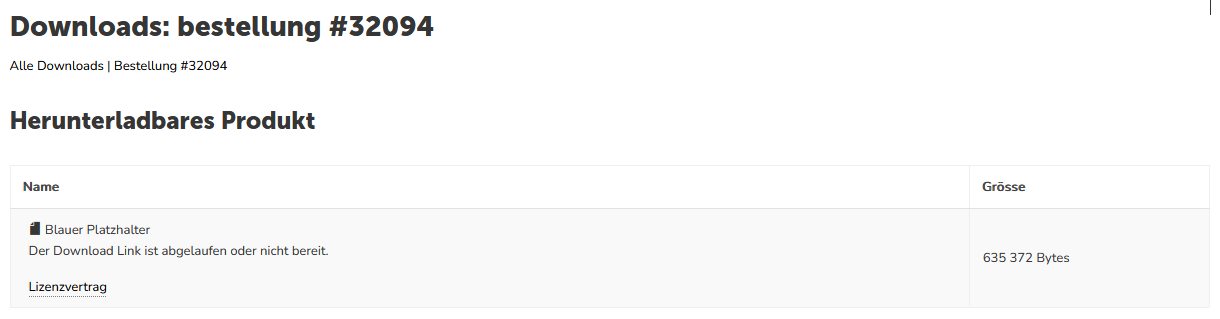
10. The customer can then use this link to download the file.