There are several ways to calculate shipping:
- Price terms: From which shopping cart value does the shipping price change
- Weight conditions: From which weight the shipping price changes
- Article conditions: From which number of items the shipping price changes
- Postal code conditions: At which postal codes is the shipping more expensive or cheaper
- Click on the menu item "Shipping" in the dashboard:
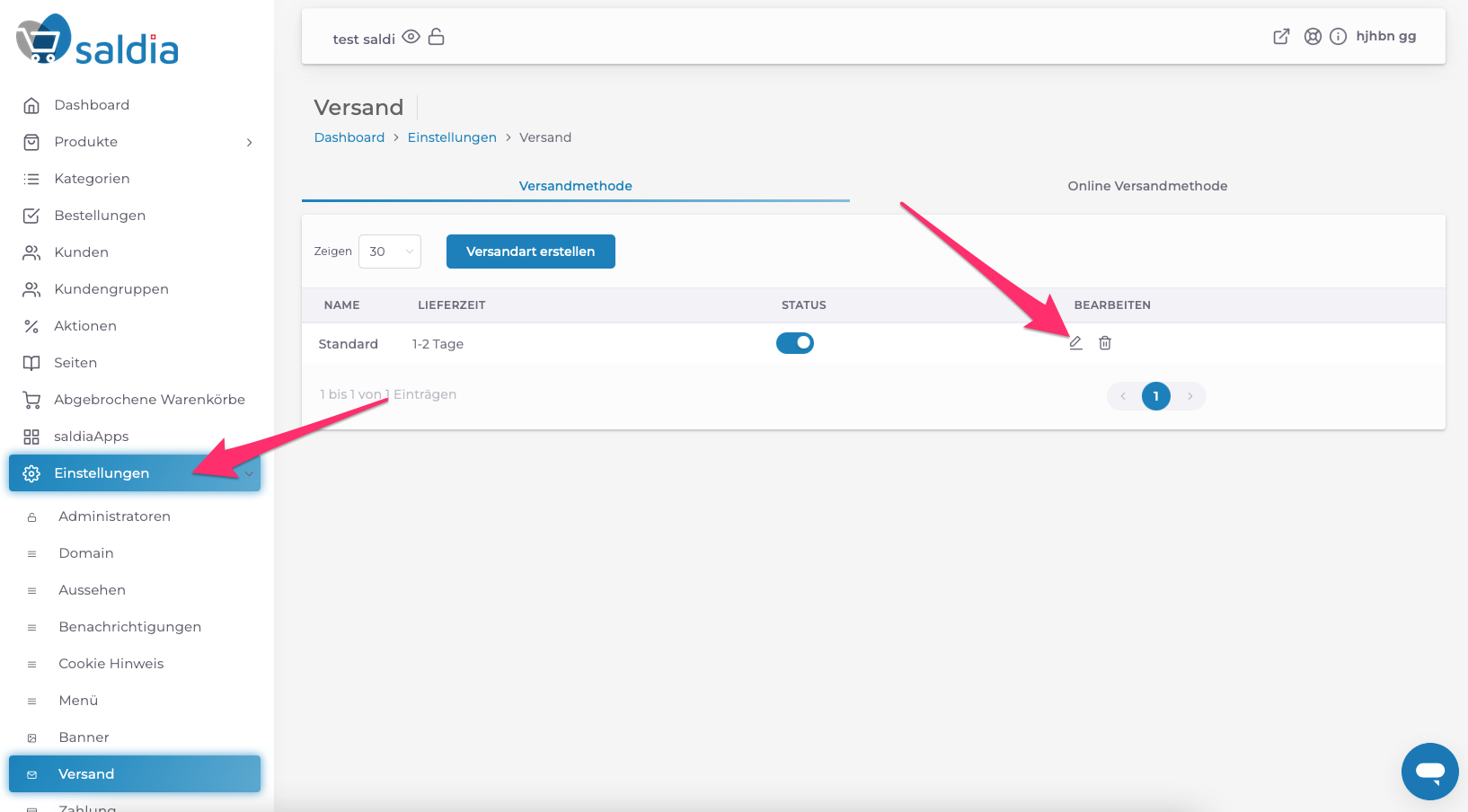
2. Click on the blue button "Create Shipping Method". If you want to edit an existing shipping method, click on the "pencil icon" behind the corresponding entry. With the toggle switch, shipping methods can also be deactivated and later reactivated:
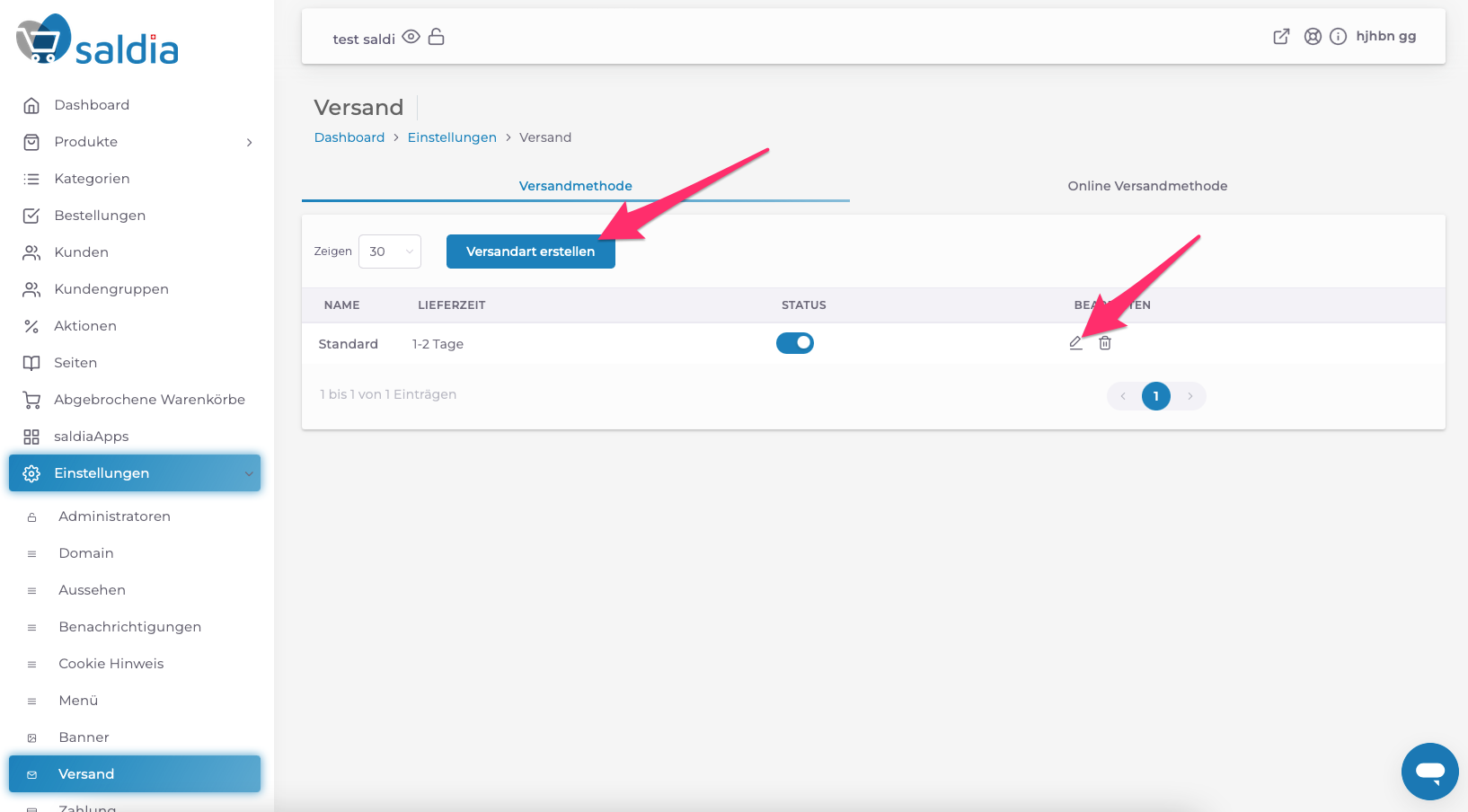
3. Enter the shipping conditions here. You can specify price conditions, weight conditions, item conditions, and postal code conditions that will then be applied during the order:
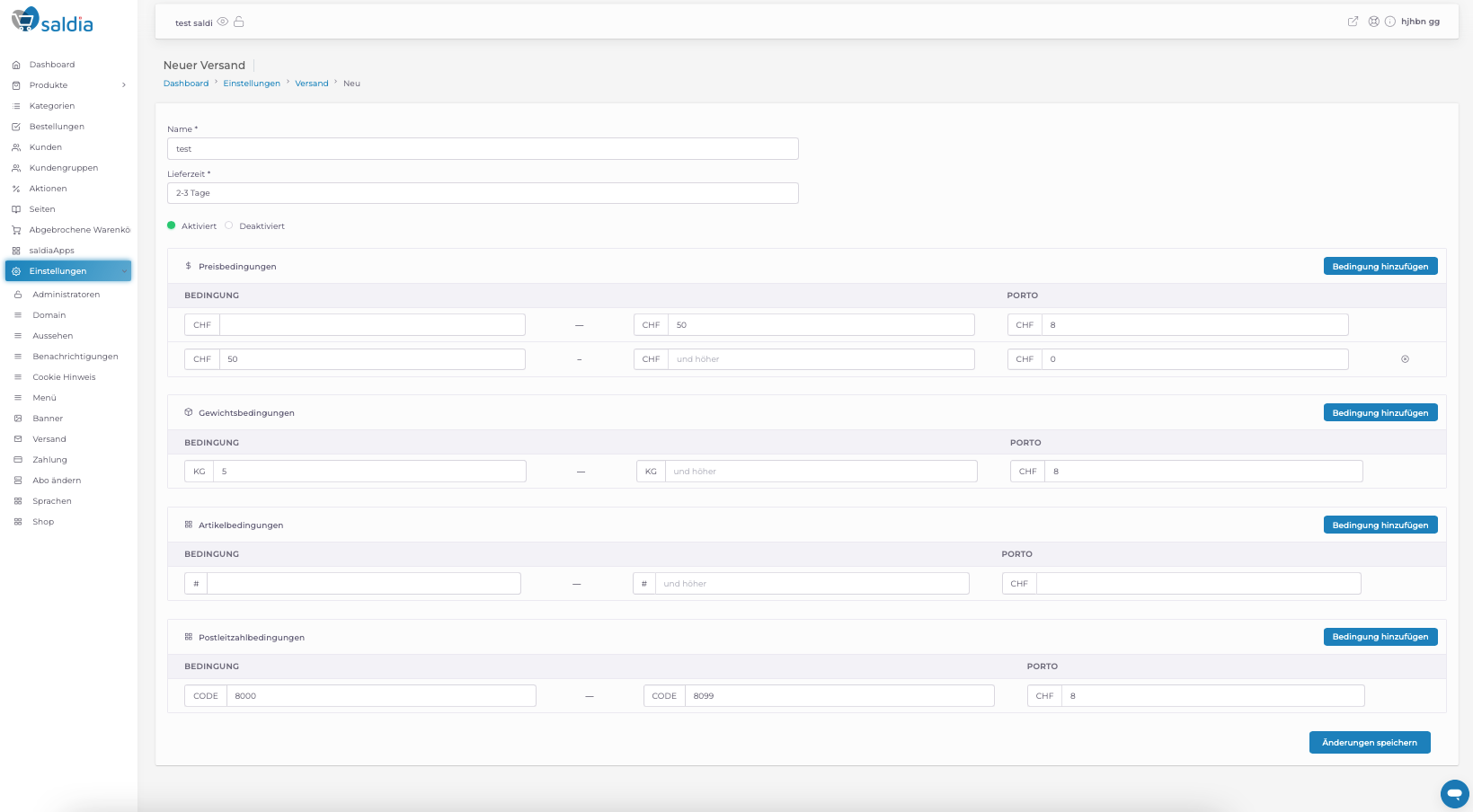
Always assign the corresponding carrier to the shipping methods.