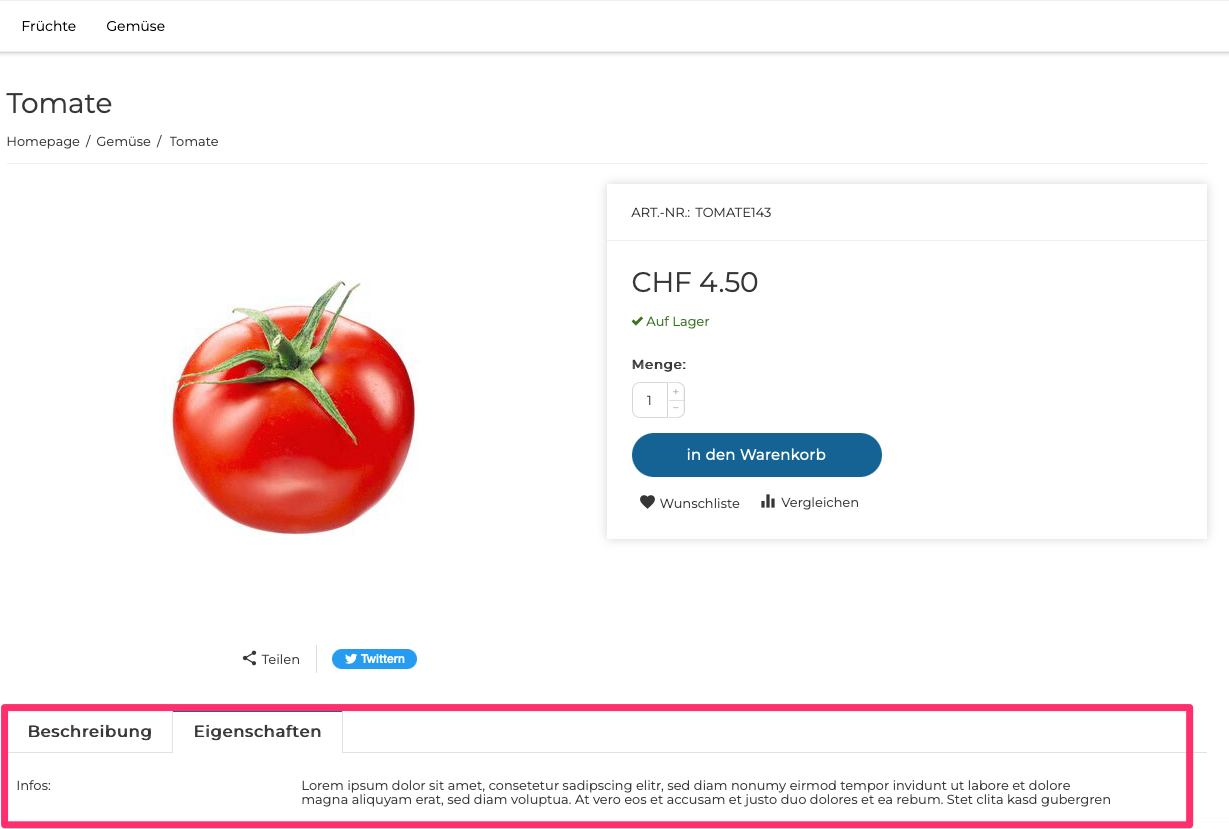1. Go to "Products" in the dashboard and click on "Attributes". Click on the "Create Attribute" button.
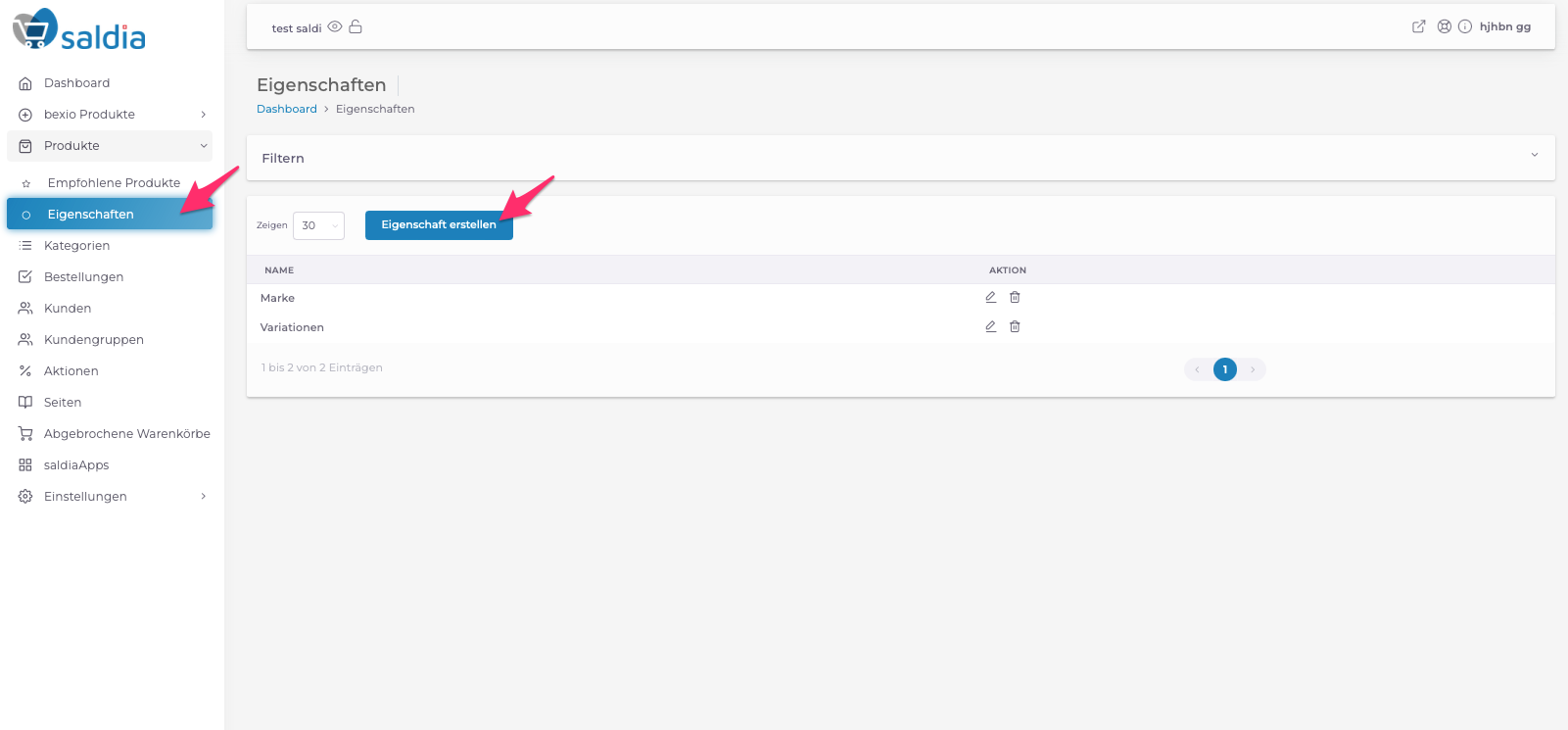
2. Enter a title (e.g., info) that will be displayed in the product details. Select "Additional Information" so you can add information to the product. Save the settings.
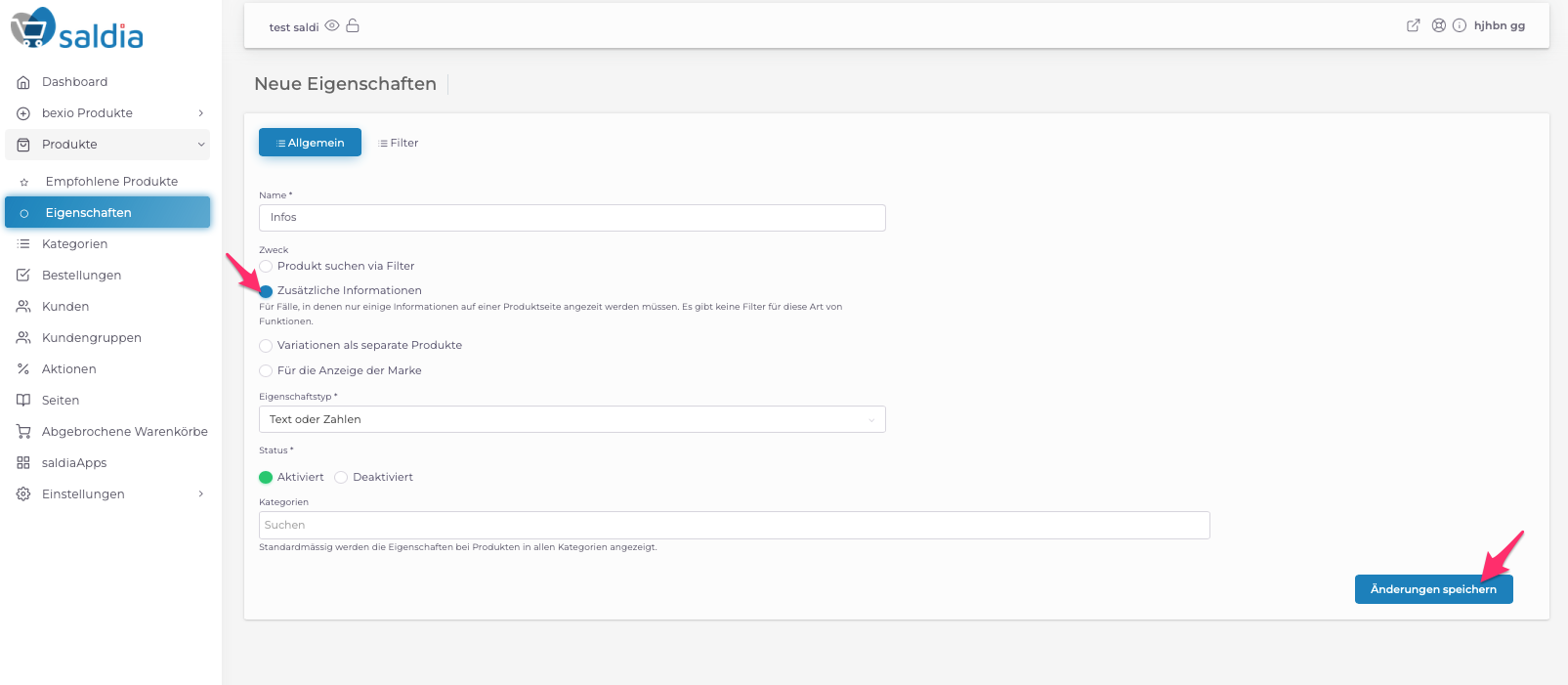
3. Click on "Products" in the dashboard. Then, for the product you want to add information to, click on the "edit icon" to edit it.
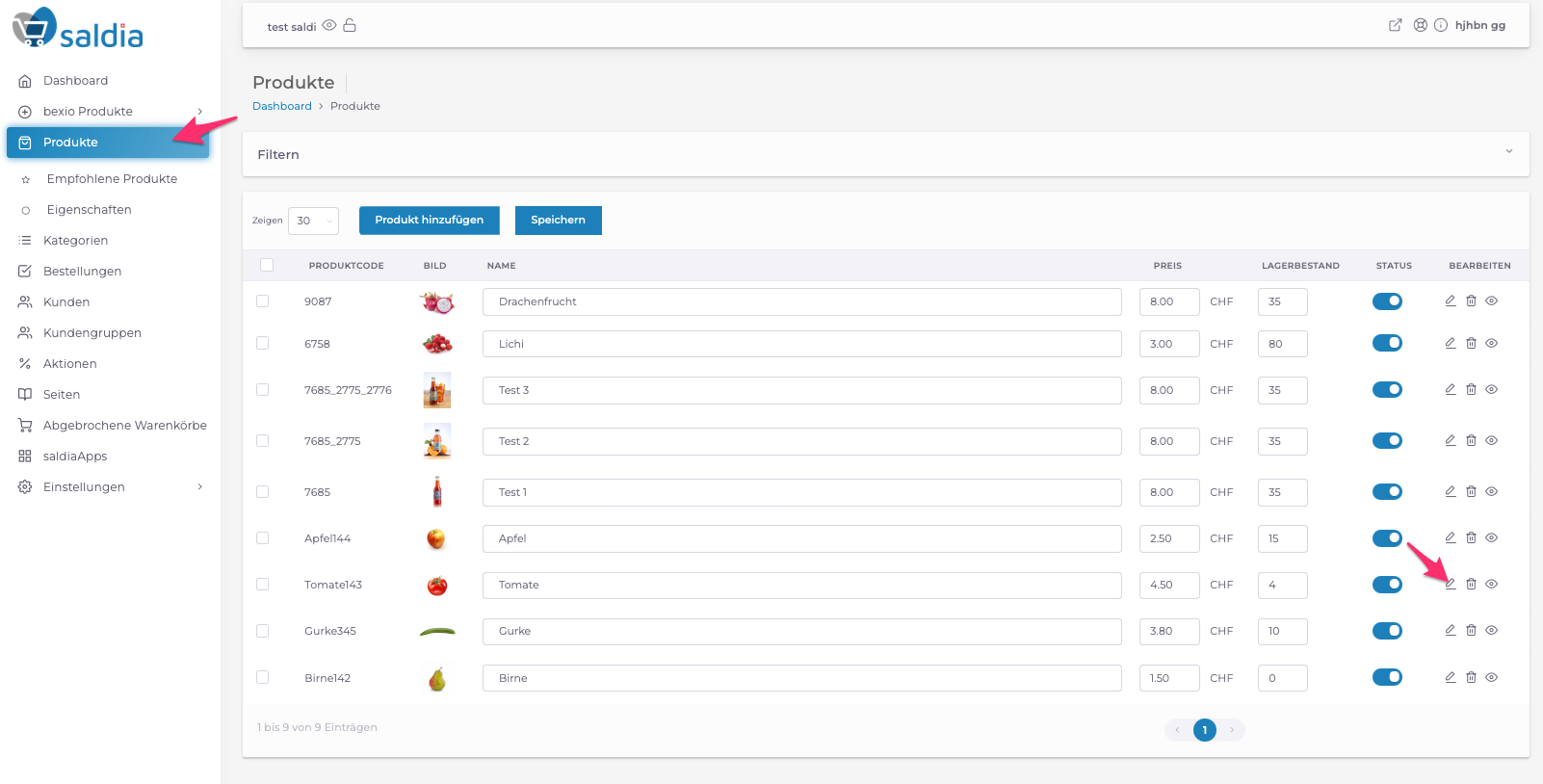
4. Go to the product settings and select the menu item "Properties". In the Info field, you can add the additional information.
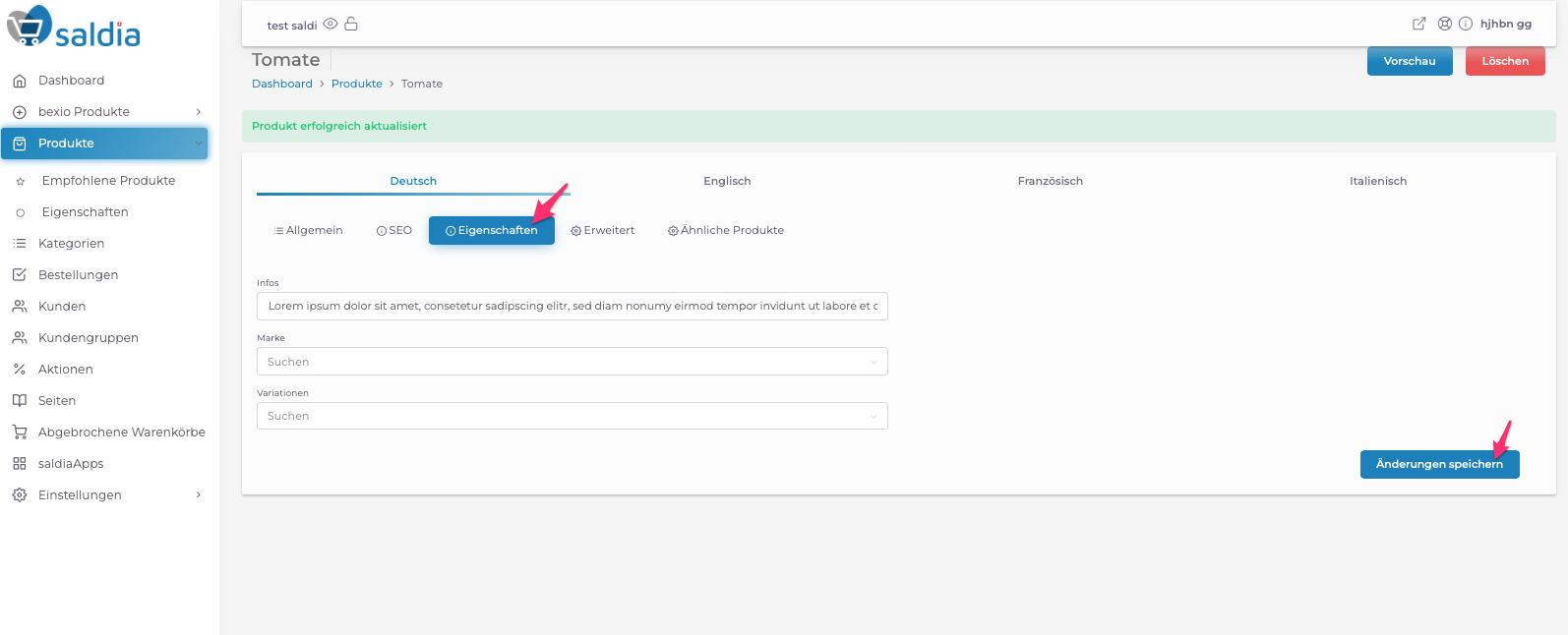
5. The information is displayed in the shop in the product's properties.