1. Visit your personal customer area: Log in
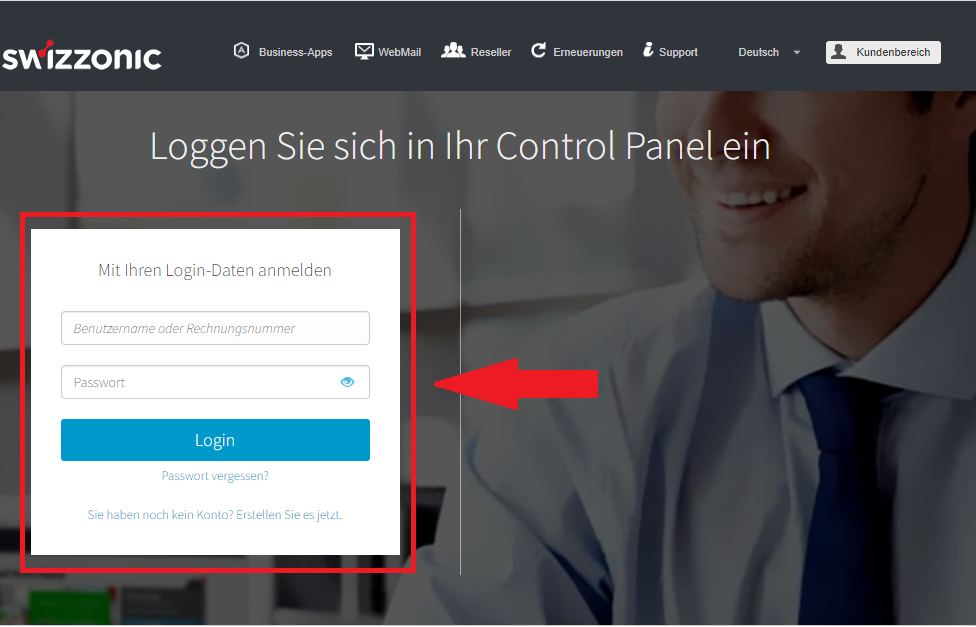
2. Select the desired domain name and click on the Domain and DNS icon.
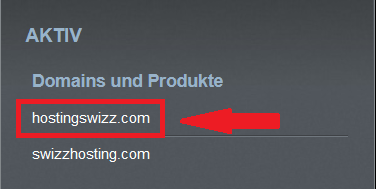
DNS Change
1. Click on DNS Configuration in the Domains section.
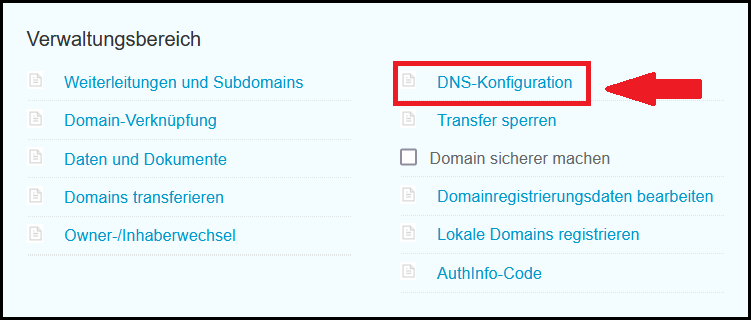
2. Click on Start DNS Change.
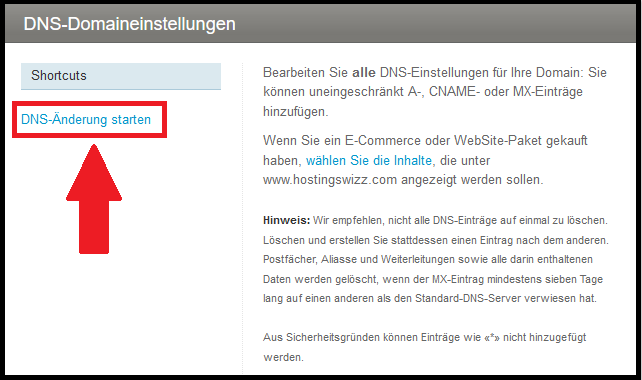
3. Accept the terms after reading the text carefully. Then click on Next.
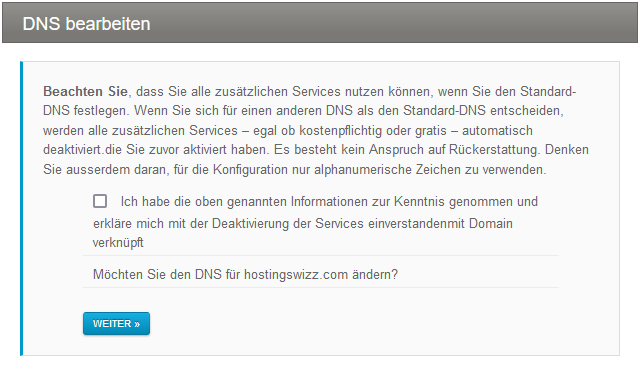
4. Enter your new DNS or select the default internal DNS from the dropdown menu if you want to restore the DNS from Swizzonic. Click on Save.
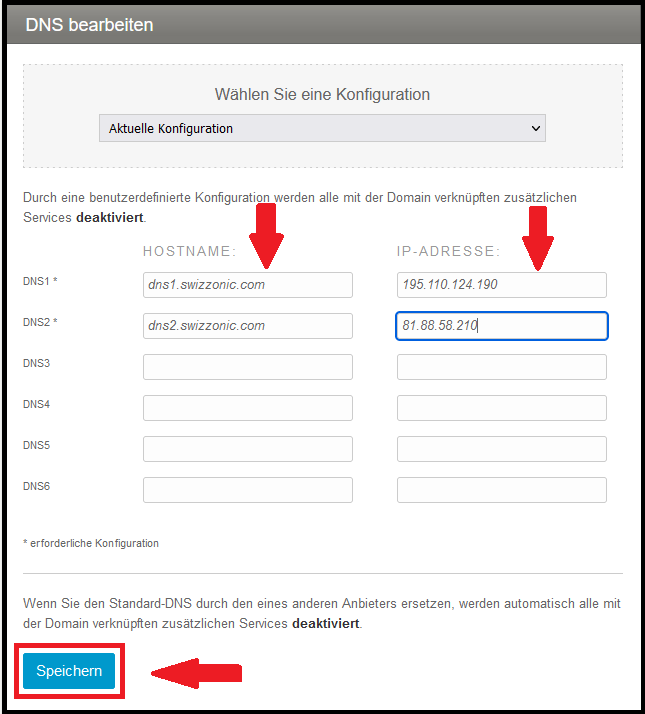
5. In the control panel, you will see the DNS that you have requested for your domain.
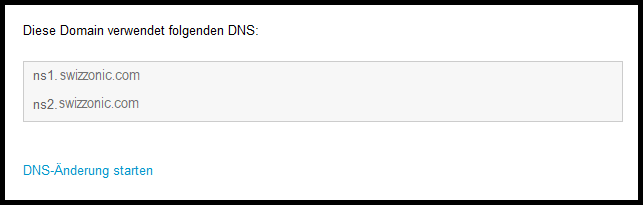
Set up external hosting
The Swizzonic DNS allows you to use hosting from an external provider.
1. On the DNS configuration page you reached, delete the A record. Then click immediately on Add A record.
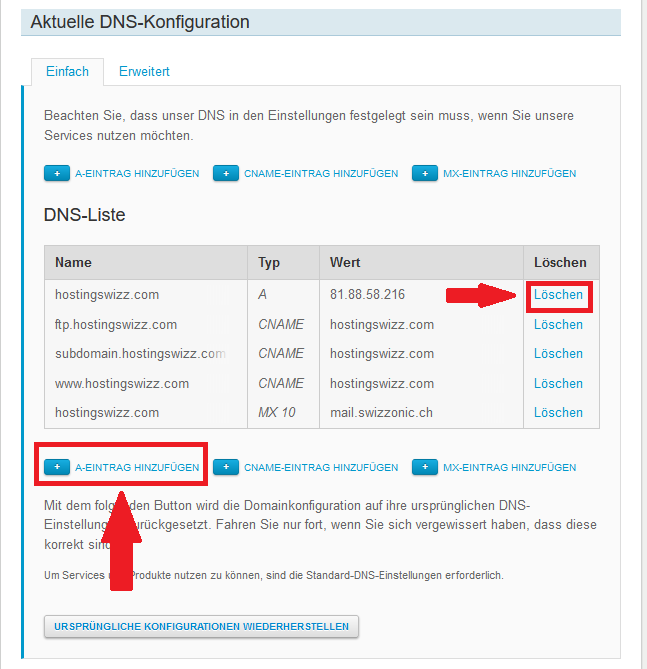
2. If you want to change the alignment of the entire hosting domain, leave the first field empty, enter the IP address, and then click on Create/Change.
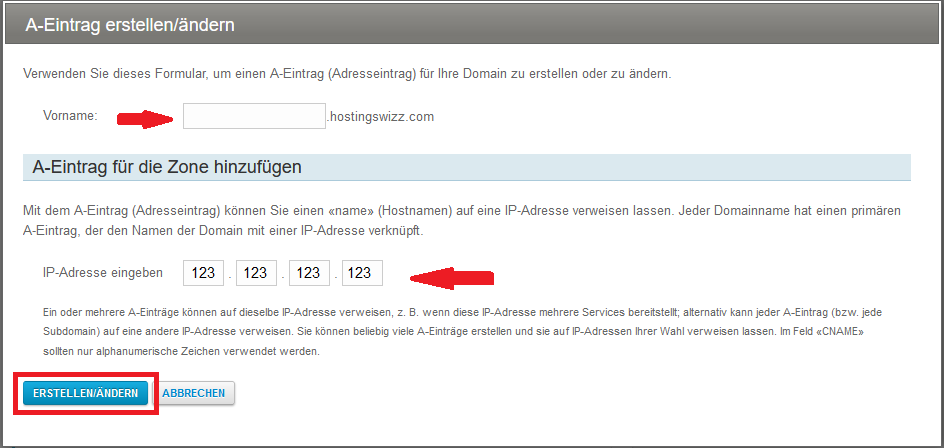
IMPORTANT: If there is an existing AAAA record in your zone, make sure to delete it.
This data must be entered: Connect your own domain with saldia